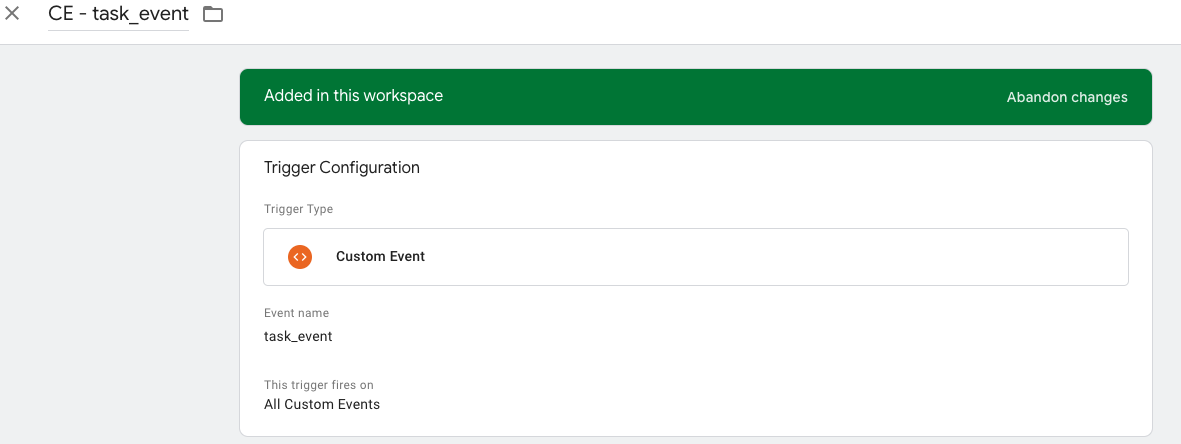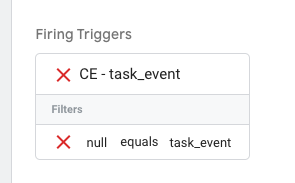I saw a post for the same problem here: GTM - variable '_event' - return type and value is undefined
Simo Ahava (who I have immense respect for and is responsible for a majority of my knowledge of GTM) responded saying it's just a UI bug and the custom event triggers should still fire.
However, I am experiencing the same issue and cannot get custom event triggers to fire.
Here is what I see on my end:
In the data layer, GTM is receiving custom events for several things. In this example, an event called "task_event"
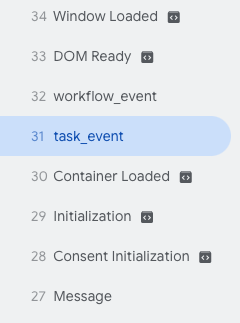
I have a tag set to fire on this event, but it doesn't. When I review the firing triggers I see that the trigger didn't fire because "null equals task_event"
In the variables screen for the same event, the values for "Return Type" and "Value" in the variable "_event" are undefined.
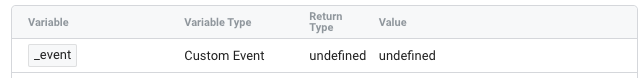
The same is true for the variable called "Event", though I'm not sure what the difference between the two is.

This issue is happening for all custom events, not just "task_event". For what it's worth, I've created data layer variables for various other values from this datalayer event and they're all working properly.
Can't seem to find any answers about this, so any feedback is greatly appreciated.
EDIT:
Adding a screenshot of the GTM trigger itself in case it's helpful