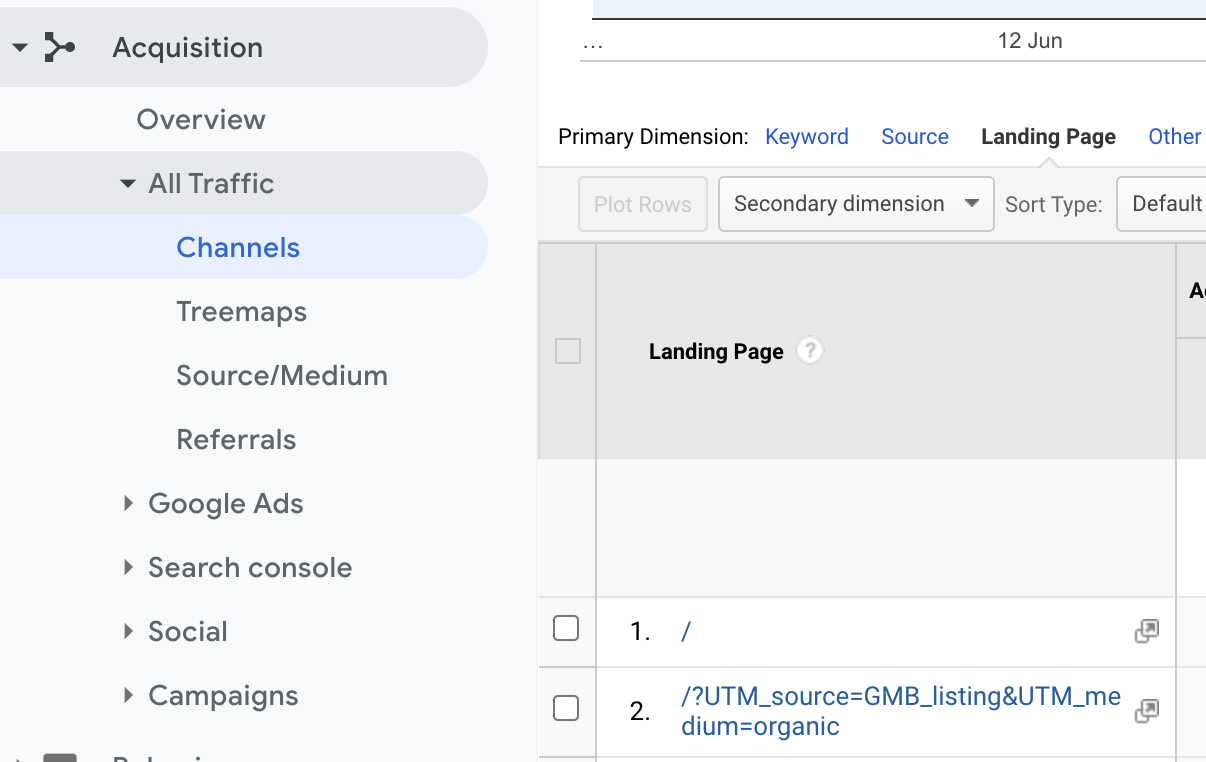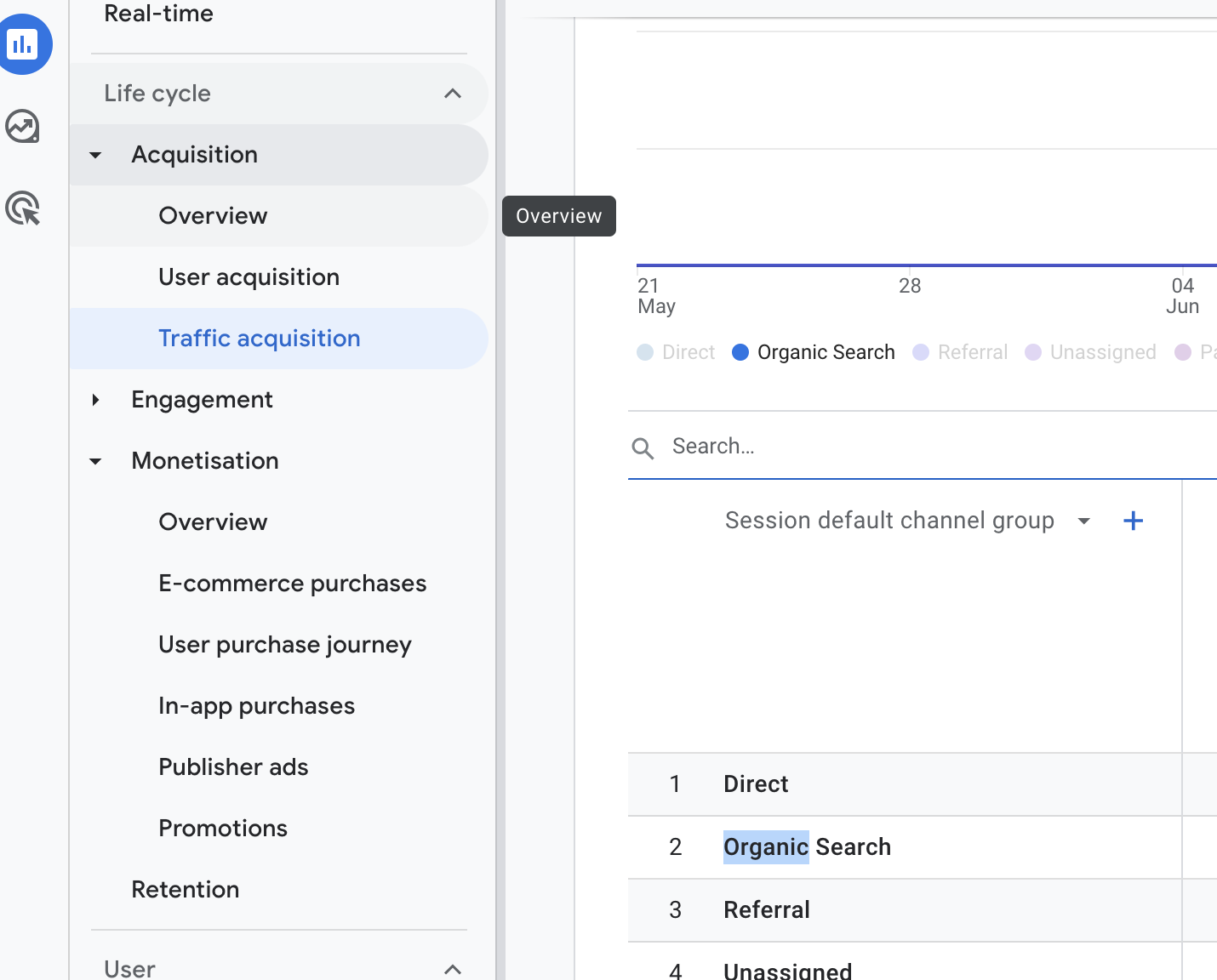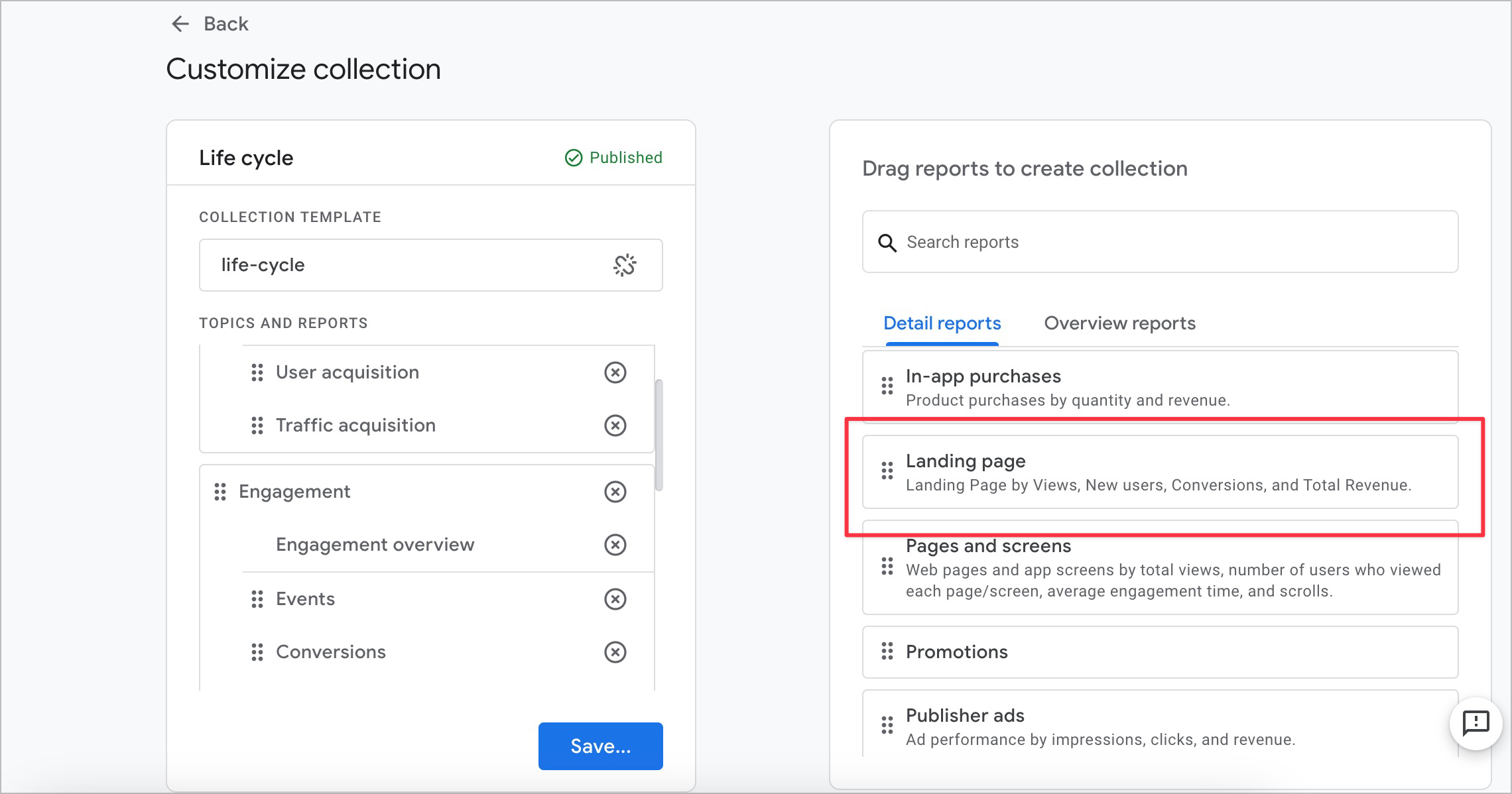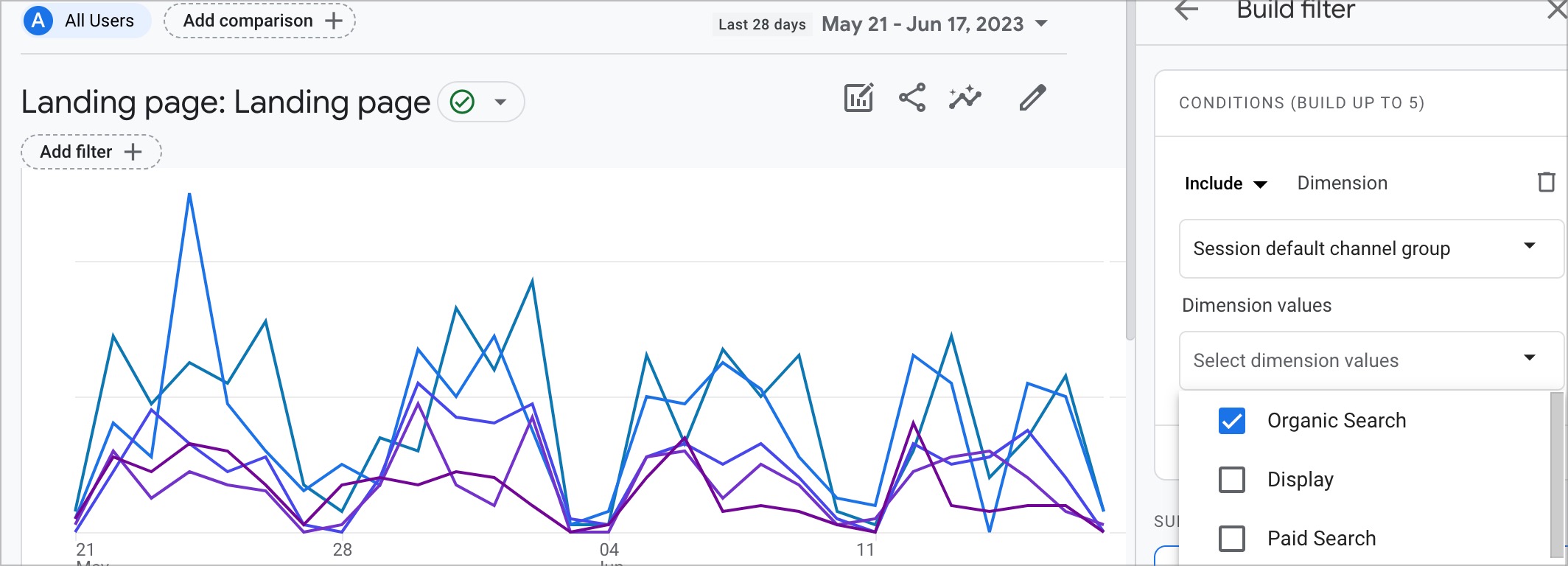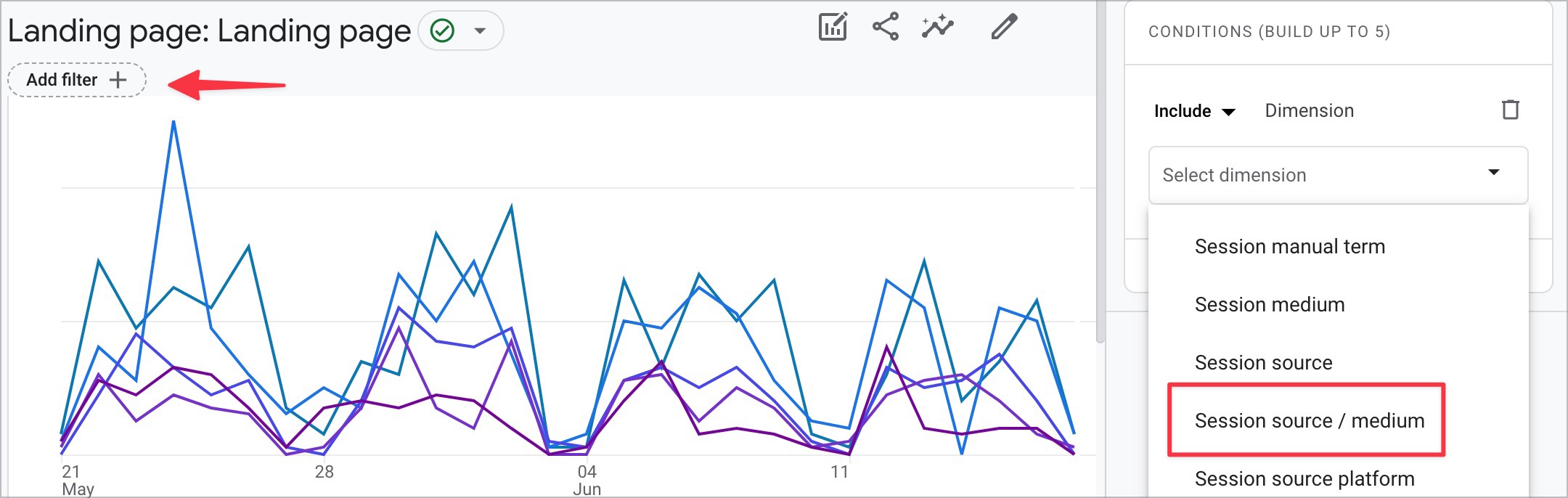I was using UTM tracking to track traffic from Google Local / Google My Business (GMB) to a website.
More info can be found on this here, but in short, you place a UTM tag at the end of your website's URL in GMB and then in Google Analytics, you can view "landing pages" to see your GMB traffic.
This works fine in Google Analytics 3, but ive just transfered to Google Analytics 4 and cant see this data, any idea where i can find it in GA4 ?
In GA3 i could see this data under using the following.
But in GA4 when i view "traffic acquisition" i cant drill down further into "organic"