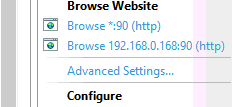I've created a website on IIS on my server, and can access this through my server to prove that the website is running fine locally.
I have set up these bindings on the site:
I've followed advice from other sites and stackoverlow itself to open port 90.
However, I still can't access this site externally outside the servers network using that IP address. Does anyone know why?