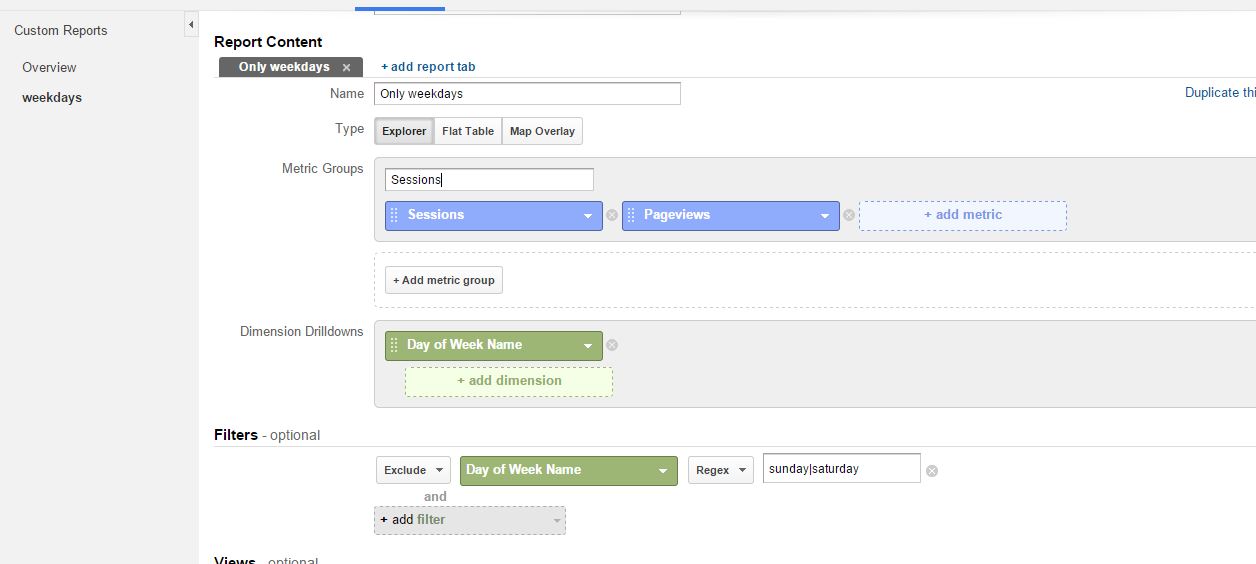I'm analyzing the behavior at a webpage targeting enterprises and I'm trying to detect trends in the data. As expected we don't have a lot of enterprise visits on weekends and I would like to remove these datapoints in my charts to better see how the behavior changes on weekdays when we have the vast majority of all visits. Is there any way to create a filter to show only weekday data in Google Analytics?
It will not be enough to create a segment with a filter on the number of visits since if, for some reason, the number of visits would drop to "weekend-levels" on a normal weekday I need to be able to detect that.