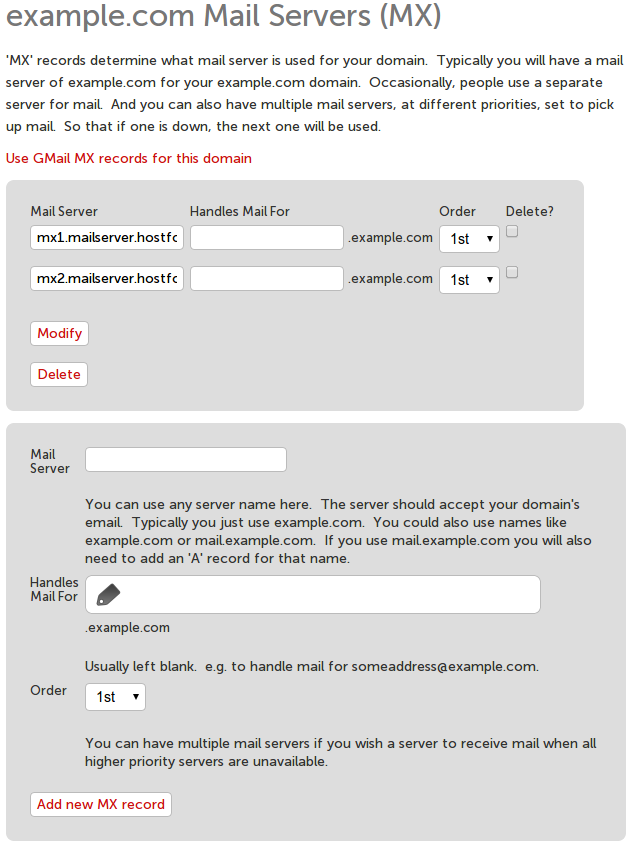I own a domain which currently uses Google Apps (it was free back then).
Due to recent events I have decided I want to move everything right where I can control the data, which basically means I have the idea of either using a dyndns solution and have at home my own mail server or, better, use an hosted machine to retrieve the mail and the move it via mua to a local machine.
My problem is that I know basically next to nothing about DNS and stuff, while I have installed mail servers before. :) [I simply never had the need to work with DNS...]
I'd really appreciate if someone could point me in the right direction: what do I need to do to:
- terminate the Google Apps management of the domain
- setup dns entries to that mail goes to the new server instead of Google Apps
Additionally:
- if I decide to go the "hosted route" and I put up a machine via a supercheap hosting seller (say, the cheapest OVH one is a few euros a month), how can I tell the world that that machine is the mail server?
Of course I would be wise to do a full backup of the mail on Google Apps, and that's easy enough to do by imap (right?).