So I managed to index my website successfully, but I have this issue with the name of the search result snippet. I want it to show DuckMastersGames but instead it says 000webhostapp.com. I hope it’s not because I have the free plan. I personally think this can be fixed by some code, because I already managed to fix the image-type branding on my website using CSS code.
Here’s how it looks like now:
What I want it to look like (I used inspect element for this):
Can someone help me with this please?
I have tried to find the line of HTML/JavaScript code using inspect element on my page where 000webhostapp is interfering with the website title, and changing it so that it doesn't overwrite the name of my website (google results snippet name). But I found no code like that. So therefore, nothing has changed.

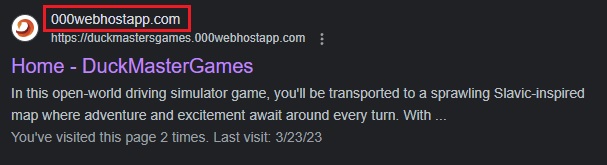
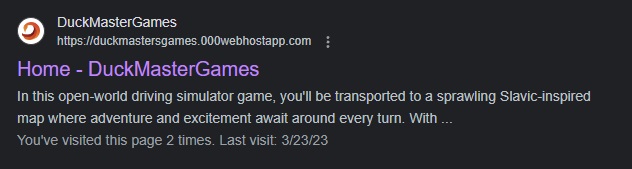
<title>element.