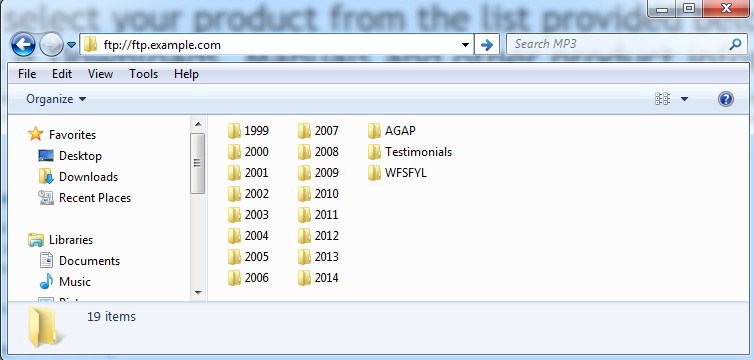At the moment I'm using FileZilla to FTP to my website. Sometimes, I want to delete a large directory, full of lots of other sub-directories and files. Filezilla seems to go through them all individually, which means it takes an absolute age to delete!
Is there any way of doing it quickly/er??
Thanks