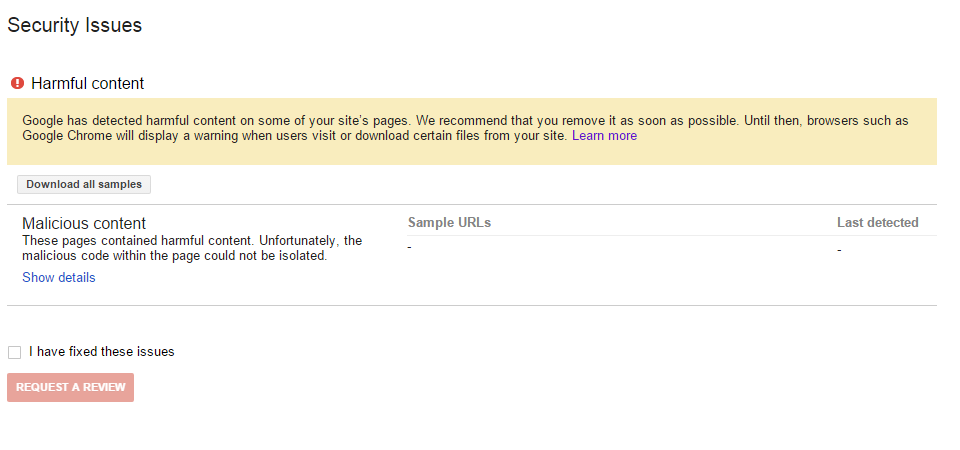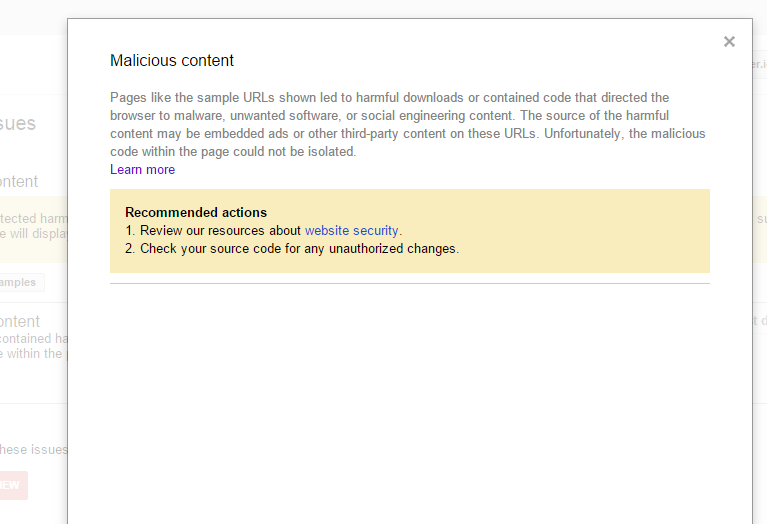I have received a malicious content warning in search console (google webmaster tool). However, it has not listed any URL or detection date in the warning so I have no clue what's wrong with the site. It's a wordpress site hosted on a VPS.
Until then, browsers such as Google Chrome will display a warning when users visit or download certain files from your site.
The site is opening fine in the browsers (in chrome as well with no warnings). It's a informational website so there is not much to download for the users (except for some pdf documents which is also not triggering any warning in chrome). The site is also appearing fine in google search results.
I have no pointers on where to look for the problem. Can this be false positive? My host has been making some network changes during last 2-3 days. Can it be something they picked up during this time?
How should I go about it?
Update: 1. "Show details" link (from your screenshot above) showed the following popup with link to google documentation on malware
- I tried my website with safe browsing diagnostic tool and the results are -
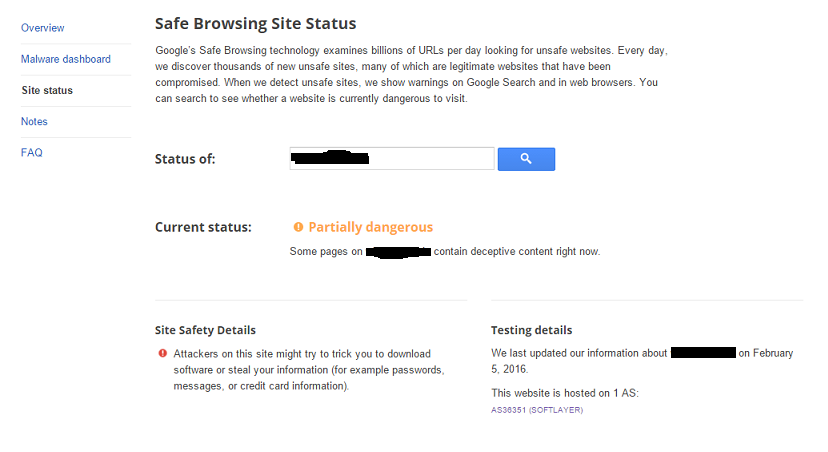
- Regarding hacking, my wordpress is updated to the latest version and I have tested all my file timestamps and there is no change in last 1 month.