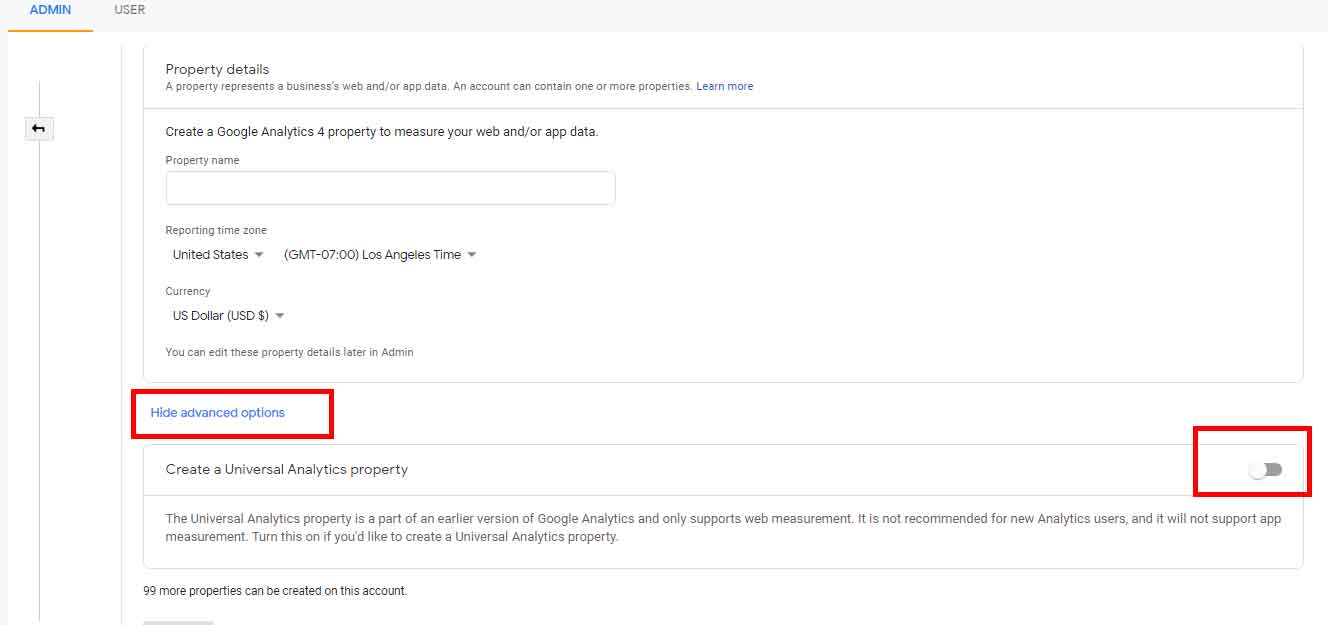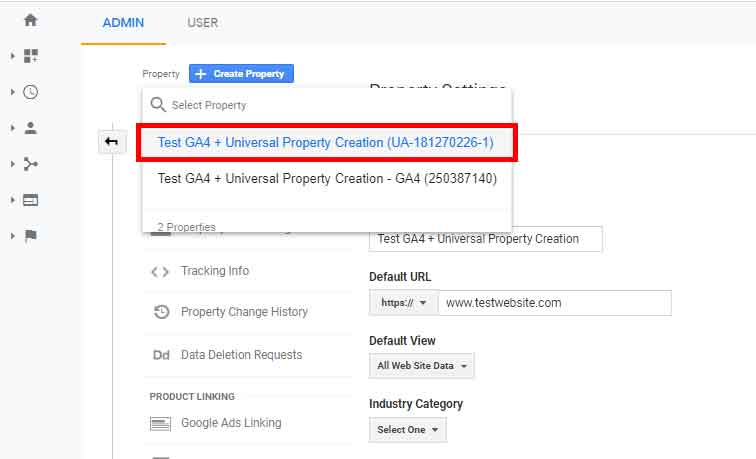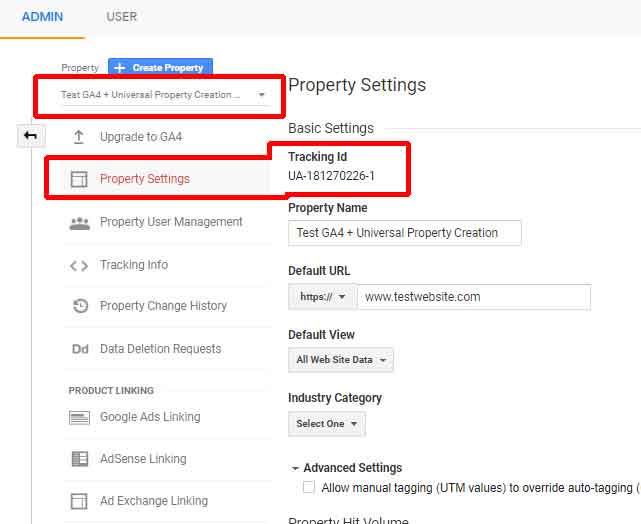I upgraded a website to the new Google Analytics 4, and it really is lacking the great reporting that the old Google Analytics (aka Universal Analytics) had. The old version had great reports for viewing website pageviews, top pages, etc. The new GA4 doesn't seem to have all the same reports, and the pageview numbers don't look to be reporting all the pageviews the website is recieving.
Does anyone know how to get the same reports the old Google Analytics had using the new Google Analytics 4?
Thanks!