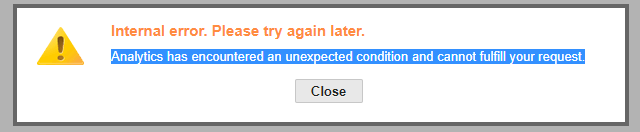During the Google Analytics setup process for my website (www.supersmashbrosinstitute.com) I received the following error:
My website was built with Google sites and the domain registration is provided by GoDaddy. I have the forwarding part of the site working fine.
When I went to set up the Google Analytics tracking ID however, I ran into an issue. It gave me the above error. I was still able to go into the "Properties and Apps" portion of the web page and grab the Tracking ID from there, thus allowing me to input the tracking ID on the Google Sites side.
I republished with the tracking ID input onto the Google Sites side of things, but now whenever I go to the reports dashboard, into the realtime reports section or any of the audience views, it constantly gives me this error.
Is there any way to tell what is going on here? I don't have any filters (just trying to use Analytics at all is giving me pain) so I'm confused as to what the problem is. I've checked "common tracking setup issues" but nothing they are talking about there looks recognizable.
Can someone give me pointers on what this error could mean? I've "tried again later" but it's been a whole day... how much later should I try again or is this an issue on my configuration side of things?