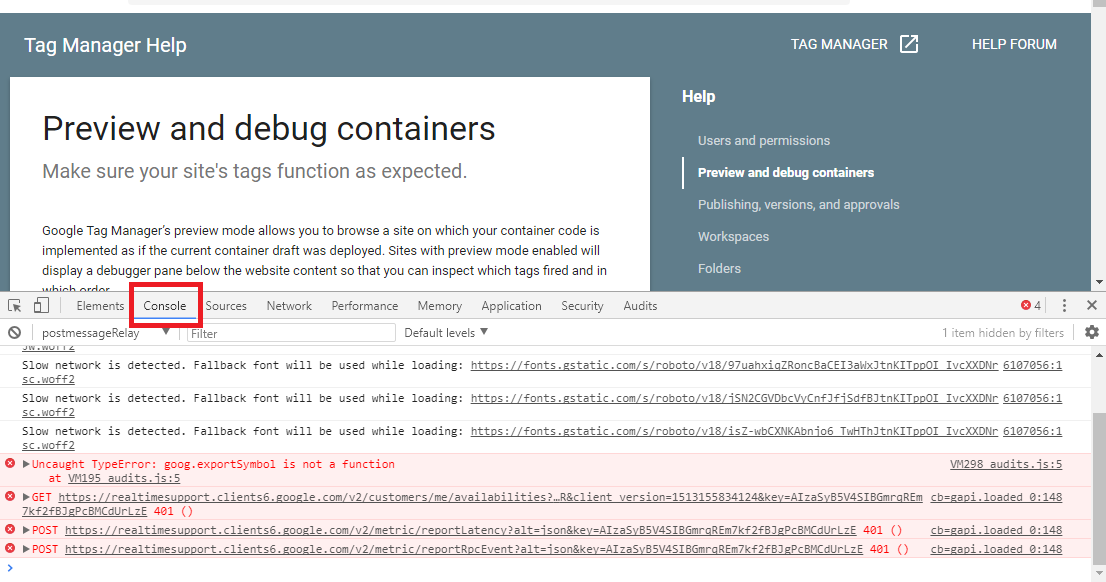My colleague is trying to preview some changes he made in our GTM account, however despite in the GTM interface the preview account is set as working, the preview panel is not loading on the website. We have tries everyting - different browsers, hard refresh, checking up pop-up settings etc, nothing is working.
Has anyone experienced the same thing?