I have a simple flow with a Paypal button:
Website example.com ===> Paypal interface ===> Payment success page
[simple Paypal BUY button] example.com/success
[ without cart ]
I would like to track conversions with Google Analytics and Facebook ads manager.
In order to do that, I have set a "Goal" in Google Analytics: When example.com/success is visited, it is a purchase. The same can be done with Facebook ads (see screenshot below).
Problems:
sometimes, after Paypal processes a payment, the customer doesn't go back to
example.com/success. Then the conversion cannot be tracked.if someone visits the
successpage from multiple devices, it can be tracked as multiple conversions, which is a mistake!
Question:
How to detect conversions in a configuration with a simple Paypal Buy button?
Note: Here is how looks the conversion setup in Facebook:


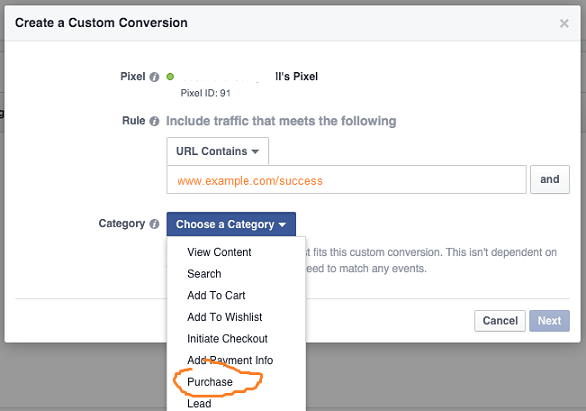
example.com\successas redirect URL after a successful purchase in Paypal's BUY button settings. But some users (<30%) don't necessarily wait for the redirection before closing the Paypal tab of browser. Thenexample.com\successis not shown. Then the FB pixel doesn't track this, then the conversion is not tracked. Do you have an idea?