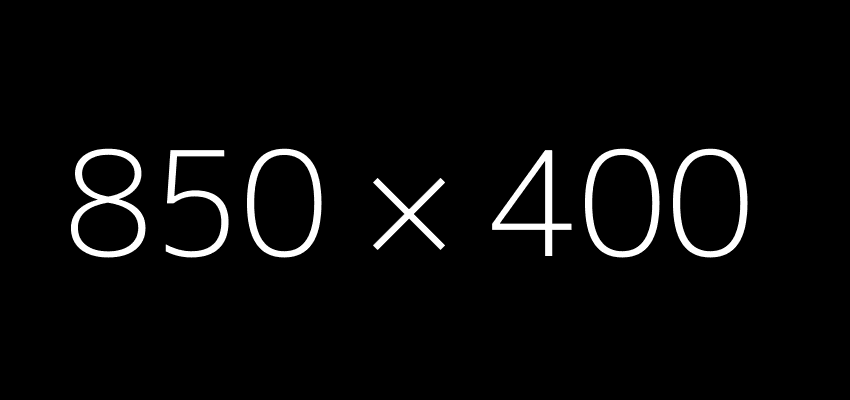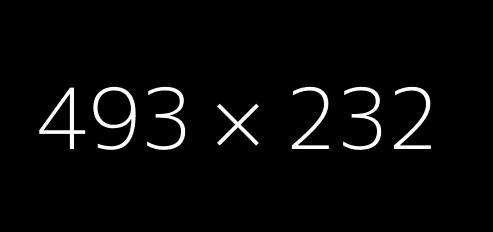I have a main question and a secondary one. I'm creating images with text on them and I'm designing the website where the images will be shared on but I'm concerned about the size of the main image and its thumbnail.
Q: Is there any standard size for images with text? My actual size for the images is 850x400, here's the example:
Q: If you think the size (850x400) is correct, then what would be the best size for a thumbnail? I have thought of thumbnail of the size of 493x232 (which is 58% of the original size 850x400) and it looks like this:
I want the main image and the thumbnail to be indexed by Google like the same image but different sizes and I want the thumbnail to be easy to read for the users! Any help will be so much appreciated, once I settle for sure what the size of the main image and its thumbnail will be I can proceed with the design of my website.
PS. I'm planning on having Google ads on the website (in case you consider the dimension of the ads to be potential image sizes)
PS. Anything related to SEO interest me a lot. Thank you!