I have the following structure in my navigation menu: There is a span inside an anchor tag which makes the navigation look better.
<nav class="navbar-collapse navbar-collapse-header collapse">
<div class="navbar-right yamm dropdownnav" >
<ul class="nav navbar-nav smart-menu dd-menu">
<li><a href="https://www.example.com/hosting">Try & Buy<span class="subline">Hosting List</span></a></li>
<li><a href="https://www.example.com/products">Shop<span class="subline">Webshop</span></a></li>
<li><a href="https://www.example.com/features">Features<span class="subline">Features</span></a></li>
</ul>
</div>
But it has a negative impact for sitelinks:
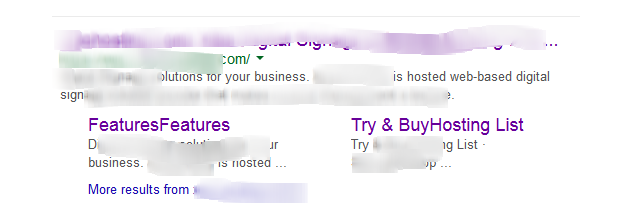
Does Google take anything goes inside an anchor tag into consideration? Is there any way that I can keep the design and make the sitelinks look better?
This is how my navigation looks on my site:

