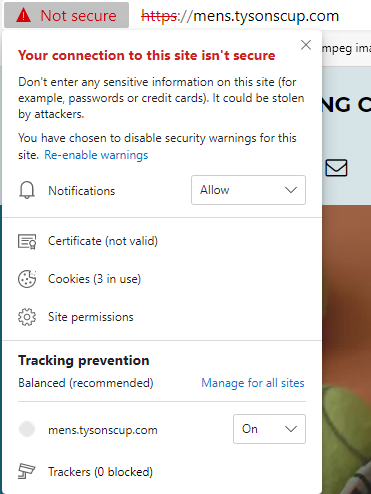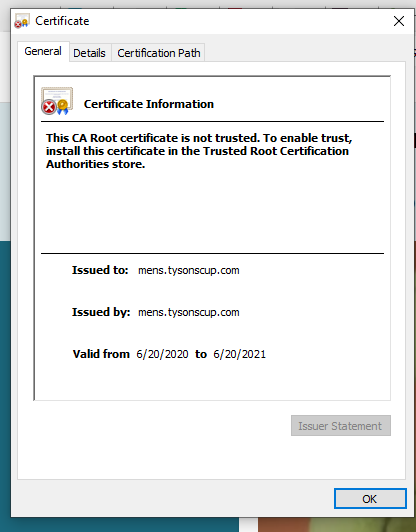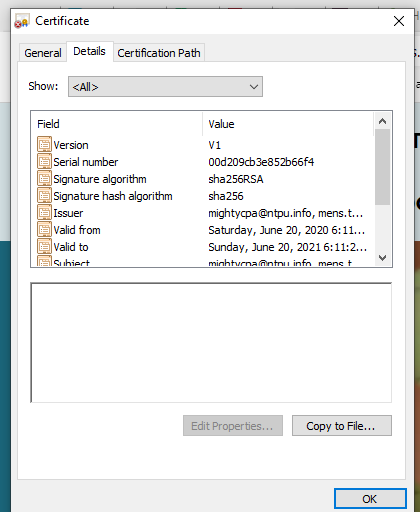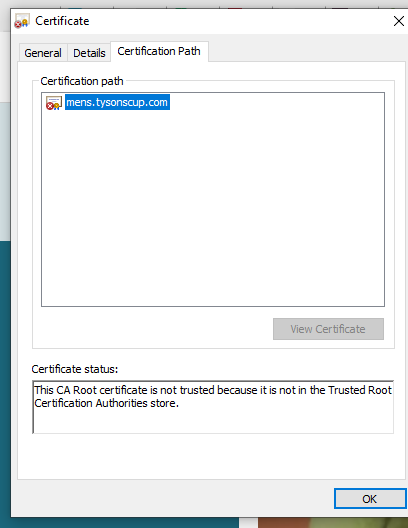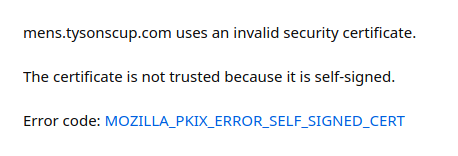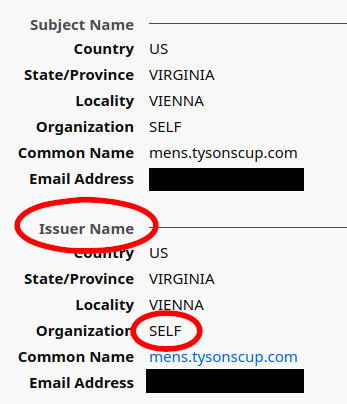My webhost has installed an SSL certificate for my website. When I navigate to the website, it complains about not being secure. The error shown is This CA Root certificate is not trusted because it is not in the Trusted Root Certification Authorities store.
It sounds to me that this is not a problem with the certificate itself, but rather, a problem of incorrect configuration. The information that authenticates this certificate isn't in all the places it needs to be.
I presume that means on the server, but I'm not 100% sure. Where is this store? Thanks in advance.
/************************** EDIT ********************************************/
To Patrick Mevzek, thank you. I'm looking for the kind of SSL that doesn't require the user to do anything extra. For example, I don't know how to import the correct CA to the correct store in my browser, and the idea of importing anything from a site that my browser tells me it isn't secure doesn't sound so appealing.
In response to Stephen Ostermiller's comments: Thank you too. You can visit the site yourself, if that helps: mens.tysonscup.com I got the certificate from ZeroSSL, but I don't see that mentioned anywhere.
I'll also add this: https://globalsign.ssllabs.com/analyze.html?d=mens.tysonscup.com