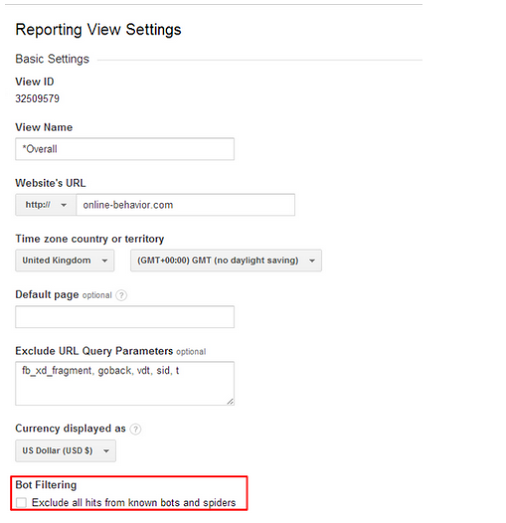I looked in Google Analytics to view my website traffic. Out of over 900 landing pages, nearly half look like bot traffic.
Here is what I am looking at: Acquisition > All Traffic > Channels > Direct > Secondary Dimension dropdown: Network Domain
If I see: Bounce Rate = 100% + Pages/Session = 1.00 + Avg. Session Duration = 00:00:00 then to me that seems like a good indicator of bot traffic.
Any recommendations on what filters I should apply? There are too many Network Domains to block and I would rather use a different type of filter.
Can I create a single filter for the three elements I just mentioned? (Bounce Rate = 100% + Pages/Session = 1.00 + Avg. Session Duration = 00:00:00)