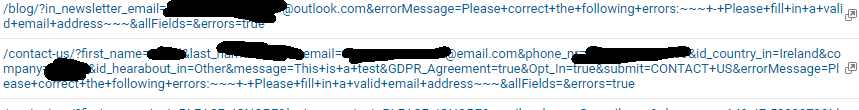we have entries in GA that appear with PII like so:
they are there because of a sub optimal way pardot implemented their form handlers. Basically on error the form handler will return a redirect with all inputs in query parameters. Those are then sent to GA. I have written a fix for this, but the old entries remain. Basically if I find error vars in the URL I just don't load GTM, and redirect to a save URL without PII.
How can I delete them?
yes, delete, not filter away. Because a filter just hides but doesn't delete.