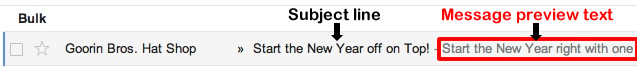I have recently noticed that when I send out e-mail campaigns that Gmail is now including 'Unsubscribe' in the subject along with my actual subject. Is this now a common practice among e-mail providers or is it just Gmail?
UPDATE
Nick was 100% correct and I have made a few changes I decided to post:
I did not want to change my layout any and keep it the same yet Google pulls the first text it sees which was ALT text for an image. To correct this I inserted a 1x1 Transparent Picture with the ALT text that said what I want the Gmail Preview to say. Works like a charm.
Here is the code for it:
<p align="center"><img style="color:#ffffff"
src="http://mysite.com/Images/skin/spacer1x1.png" width="1" height="1"
alt="ALT Text" /></p>
I put the color there to ensure the text blends in to the background because I do not want it visible in the e-mail for users who have images disabled.