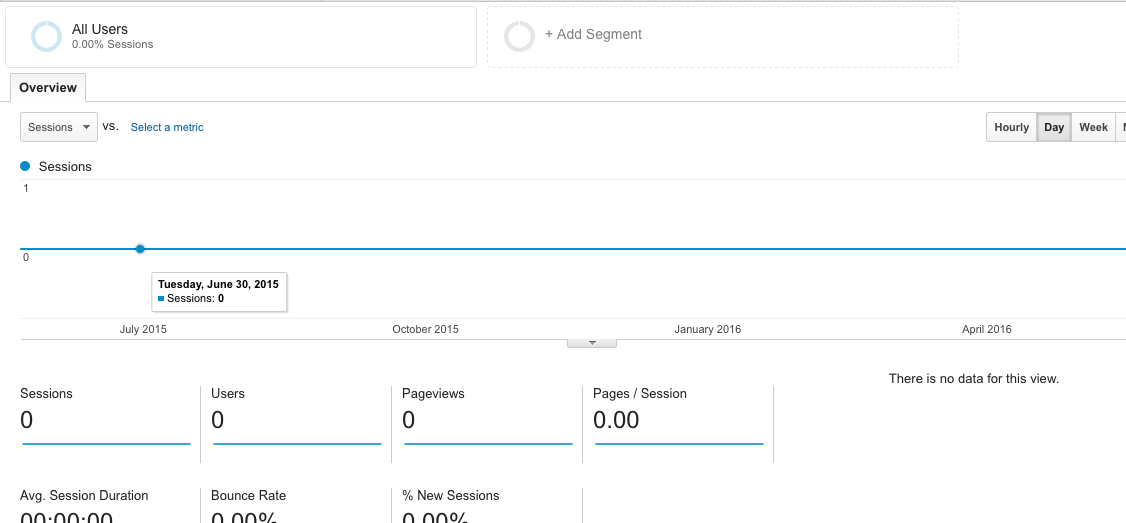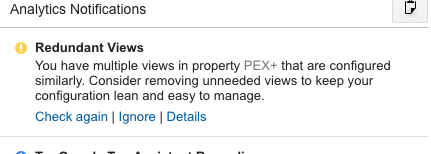I am trying to create a filtered view that blocks all of the spam, bots, etc. from my original unfiltered view. The problem I am receiving ever since I created this view is: Sometimes I see some real time data, but no data is actually recorded for historical purposes.
Here's a screenshot of the Filtered Audience Overview:
Here's a screenshot of the warning Google Analytics is giving me, but it's not really true:
Also, the stats for the unfiltered view haven't changed at all since adding this view.
How do I fix this asap?