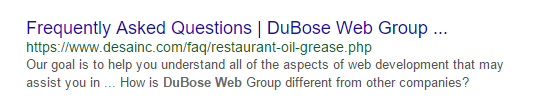I'm not sure how to word this. But basically when you search our company's name, some of our clients are coming up in the results. That alone is strange because we don't have any links outbound to them and only one or two inbound from their site to ours. Even stranger is that the links go to broken pages or show meta descriptions for pages that are not on their site.
For example, I search "dubose web" and one of the results is this :
This result is even more skewed:
- The title and description is for our FAQ page which we don't even have on our current site (but did on an older version).
- the URL for the link is https when there is no SSL for the clients site.
- If you click the link it takes you to the typical warning page since no SSL exists and then if you proceed, it takes you to the main domain for this server (
desainc.orgis a parked domain) which is broken because it's not being used. desainc.comdoesn't have a/faqpage and the PHP file is from another site we manage which is not in the sites faq folder. So we have the root domain to one site, the FAQ title/description from another, and PHP file from a third.
What kind of pickle have we fallen in to? Is this because of parked domains (though some of the sites in results are not parked domains and have their own accounts)? Is there some setting on the server we need to set? Is there any way to trace how Google is picking up on these non-existent links?