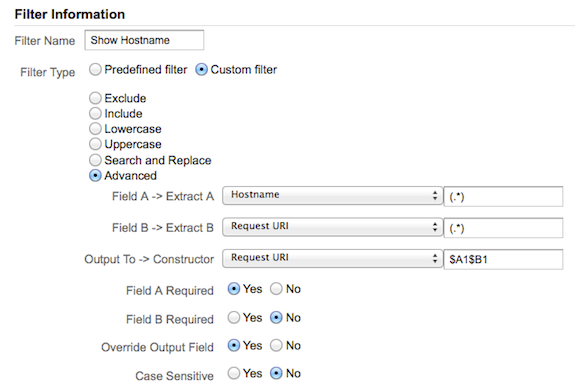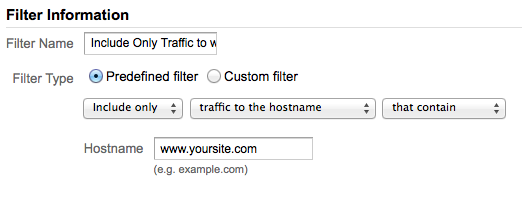I set up a subdomain and Google Analytics is showing traffic for the subdomain.
However, going into Content section, GA is not showing pageviews of the pages of the subdomain. Instead, GA lumps all the pageviews in the subdomain.
I checked the code of subdomain pages, and they're all the same as the subdomain homepage.
Here is my tracking code:
<script type='text/javascript'>try {
var _gaq = _gaq || [];
_gaq.push(['_setAccount', 'UA-xxxxxxx-85']);
_gaq.push(['_setDomainName', 'domain.org']);
_gaq.push(['_setAllowAnchor', true]);
_gaq.push(['_trackPageview', '/?scid=a2412a40-1b66-4e0a-a1d5-f5b260de6ee8']);
_gaq.push(['b._setAccount', 'UA-xxxxxxx-56']);
_gaq.push(['b._setDomainName', 'domain.org']);
_gaq.push(['b._trackPageview']);
} catch (err) {}
(function() {
var ga = document.createElement('script'); ga.type = 'text/javascript'; ga.async = true;
ga.src = ('https:' == document.location.protocol ? 'https://ssl' : 'http://www') + '.google-analytics.com/ga.js';
var s = document.getElementsByTagName('script')[0]; s.parentNode.insertBefore(ga, s);
})();
</script>
Am I missing a dot somewhere?