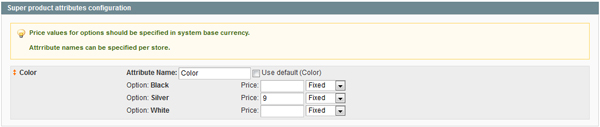I am trying to fix this product listing: http://shop.crystalvine.com/salt/blueberrysalt-c.html
You see in the dropdown there is an option for "refill" which is supposed to say $10.95 but says $45.95
When I log into Magento and click on Catalog --> Manage Products
There are f different listings for this product, differentiated by size/price. I try to edit the price by clicking "edit" on the product and under the price option on the left I edit the price and save.
But doing that to the products does not change the price on the live site when I edit the price for them.
Am I doing something wrong there? How do I change the price?
Thanks!!