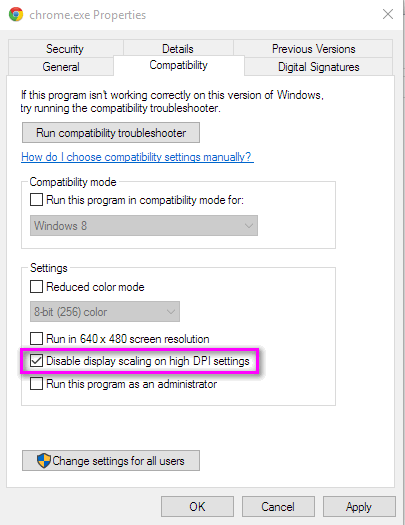My website shows beautiful figures for normal displays. However, as in Windows 10, when the scale and layout is set to 125% or higher, the images are blurred for the visitors. Is there something I can do on my side that can show the figures without any blurring? (High resolution images increase the figure size.) An example image is attached below. This, along with all others, looks really sharp at 100% but blurred at 125%.
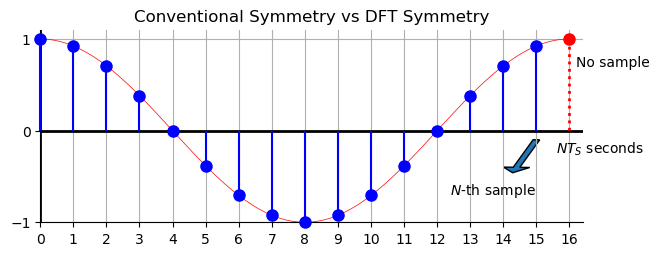
-
Are you sure it isn't just the image resolution?– SteveCommented Oct 12, 2022 at 22:34
-
Yes. On two different settings (100% and 125%), the difference is large.– QMCCommented Oct 27, 2022 at 3:47
Add a comment
|
1 Answer
AFAIK it is not something you can fix as webmaster. Responsible for this behavior, and its fixing, is this Chrome setting:
-
Thanks but that setting is, again, at the user side. By setting the scale to > 100%, I assume that the user themselves choose to see blurred images on the whole web.– QMCCommented Oct 13, 2022 at 3:16