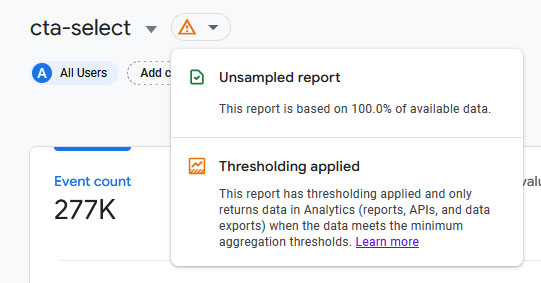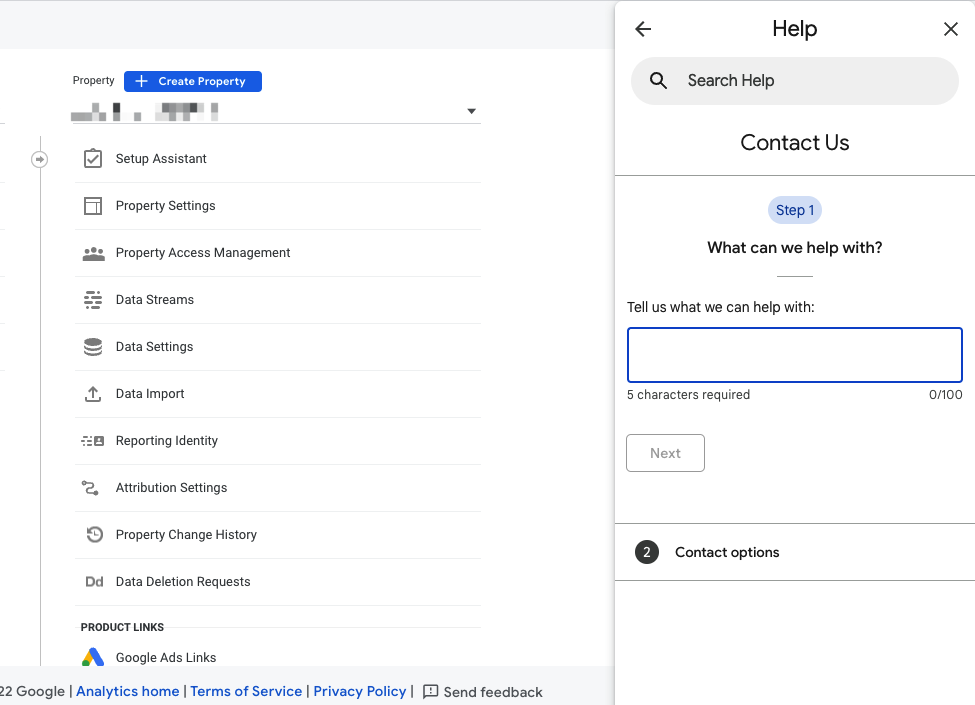I'm a web developer using Google Analytics. A client asked us to build a fun "personality quiz" with 4 simple questions. At the end of the quiz we'd show a description of their personality with some custom music to go along with their responses. The combinations are 4x4x4x2 = 128 possible outcomes. The client wanted us to implement Google Analytics so we could learn which answers were most popular, so we added custom events using this approach. For example:
gtag("event", "cta-select", {
"event_category": `question-${page}`,
"event_label": `answer-${answerID}`
});
So each time a user picks an answer, the event would track question-1, answer-3, for example. We tested this using the Realtime tracker, and the events were submitting as desired. However, after thousands of visitors, we wanted to take a look at the report, and the data is being blocked due to "thresholding":
The Learn more link takes you to this page, which says
Data thresholds are applied to prevent anyone viewing a report or exploration from inferring the identity of individual users based on demographics, interests, or other signals present in the data.
My question is: is our reporting being concealed because GA thinks we're being too intrusive with the personalized answer tracking? Or is this something more benign, like an error on our implementation? We have 277k answers, so I'm not sure how we could infer individual identities from such a large sample-size. Plus our quiz never asks for any personal information, like name, location, age, nothing... just 4 answers and that's it.
What could be causing this thresholding?
Update: I've changed the Reporting Identity from By user ID and Device to By Device only, but the problem persists.