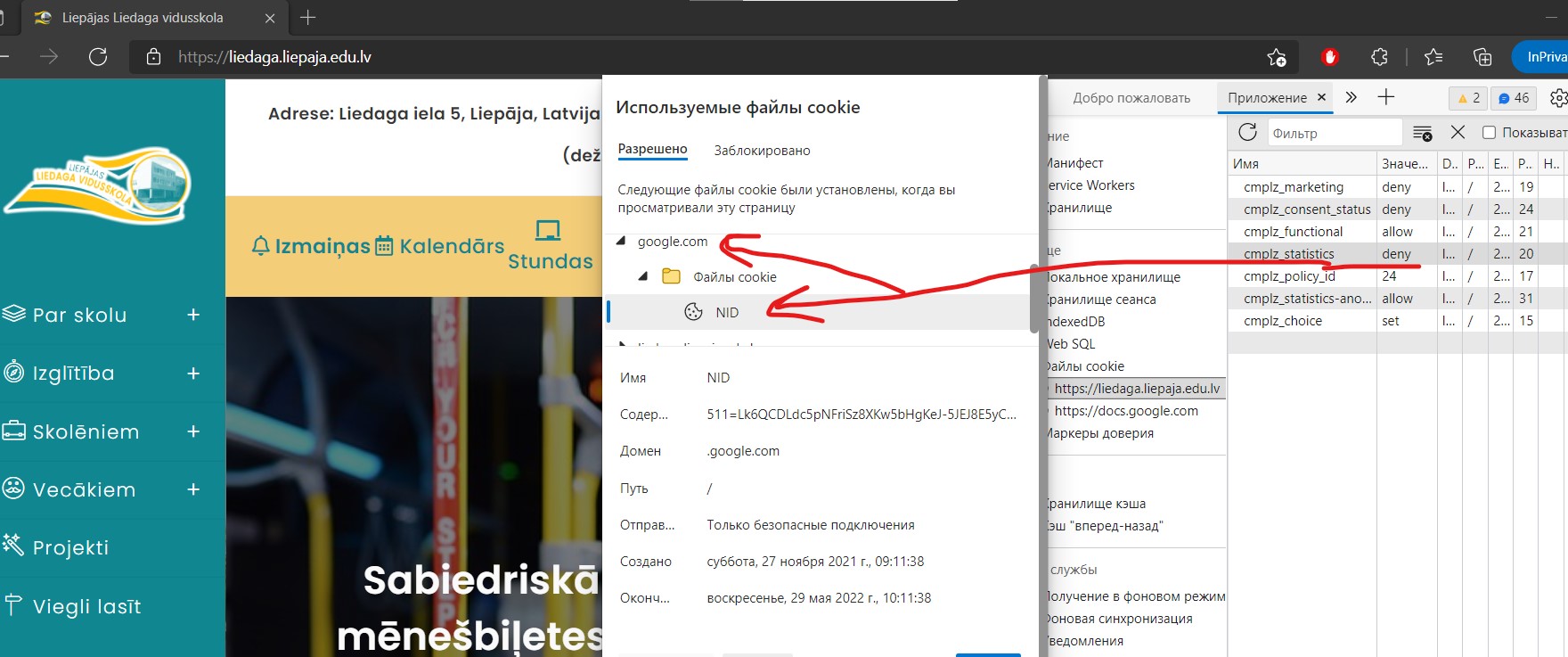Question is, is there a way to absolutely block NID cookie prior to user has given any consent or denied it? Website in question.
I'm using ComplianZ plugin in Wordpress. Have used CookieYes plugin as well. Both allow it, tried https://www.consentmanager.net/. They all MISS this cookie. Despite Google documentation states it is a "preference" type cookie, many cookie scanners, including cookiebot.com, position this cookie as "marketing", i.e. ads. A report by an external data protection officer, states I need to get rid of it. There simply should not be any NID or CONSENT cookie from google.com.
PS. I'm currently jumping in between plugin developer forums / Google Site kit / Google documentation / cookie scanners and DPO for 2 weeks now. I'm about to uninstall Google Site Kit and delete Google analytics from the website, however useful and valuable these tools may be. The DPO states there is no middle ground in regards to GDPR and Google cookies, despite IP anonymization is set on the website. Same applies to embedded Google docs from docs.google.com - despite being initially blocked by domain, these still manage to place their cookies. Any help appreciated.