I have requested an index for a website however am being shown this message:
Duplicate, submitted URL not selected as canonical
I do not have any duplicates of this site according to google and I have added a canonical tag to my websites head as well - but I am still getting this message.
However if I use the live test I am given (what seems) a more positive message - saying the site can be indexed.
I have requested for the site to be re-index but am still seeing the same results after waiting a number of days.
Its worth noting that this site is being index technically: according to google, if you are able to find your site by following these steps
- google search
- type in: site:
<Your site name.exstention>i.e. site:google.com
This does produce a search result:
I'm not quiet sure how to make google search console track the website - as it is providing no data and I assume (but could be wrong) that this is because of a underlying cause:

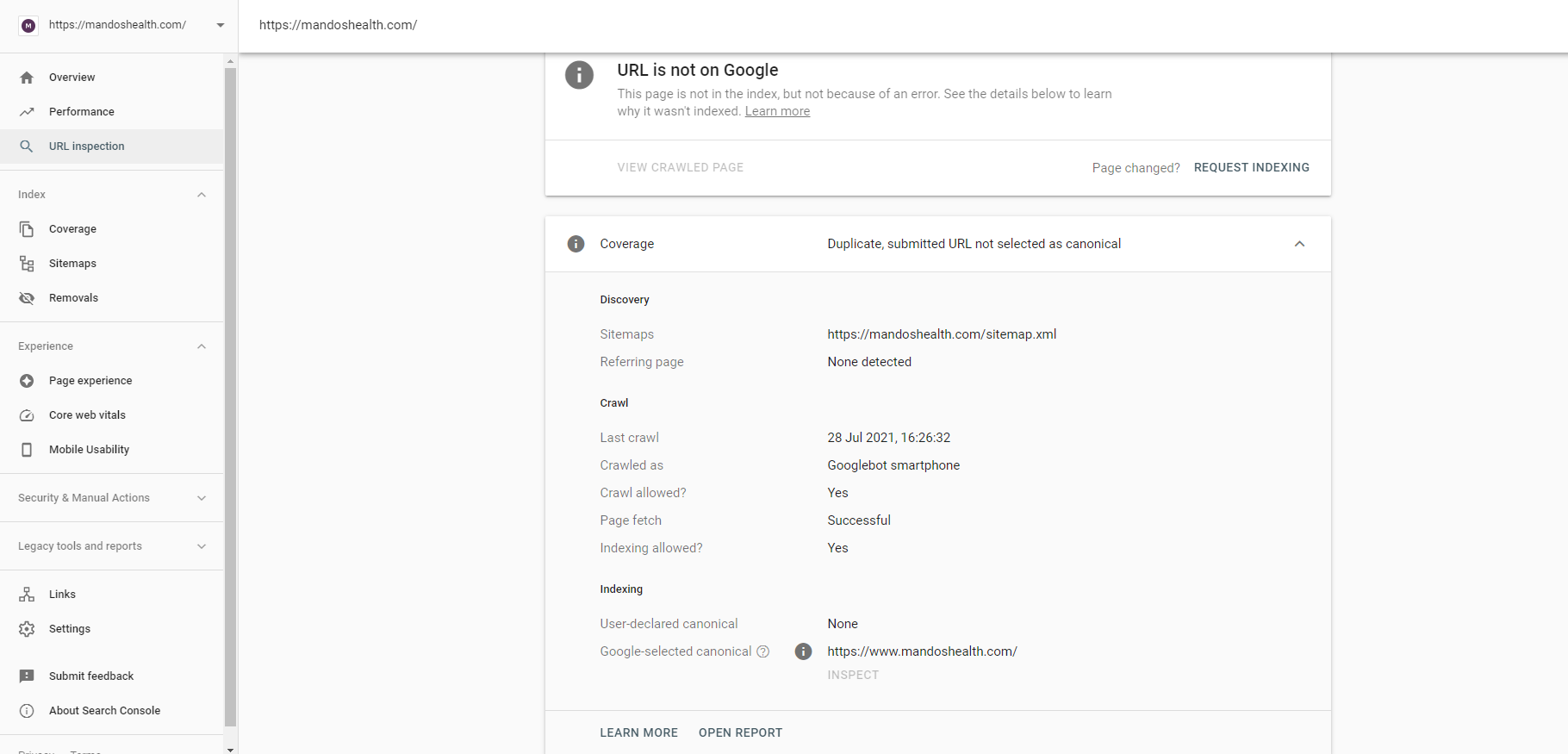
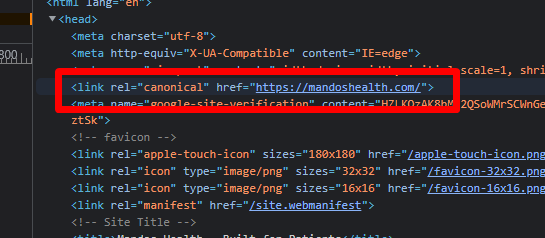
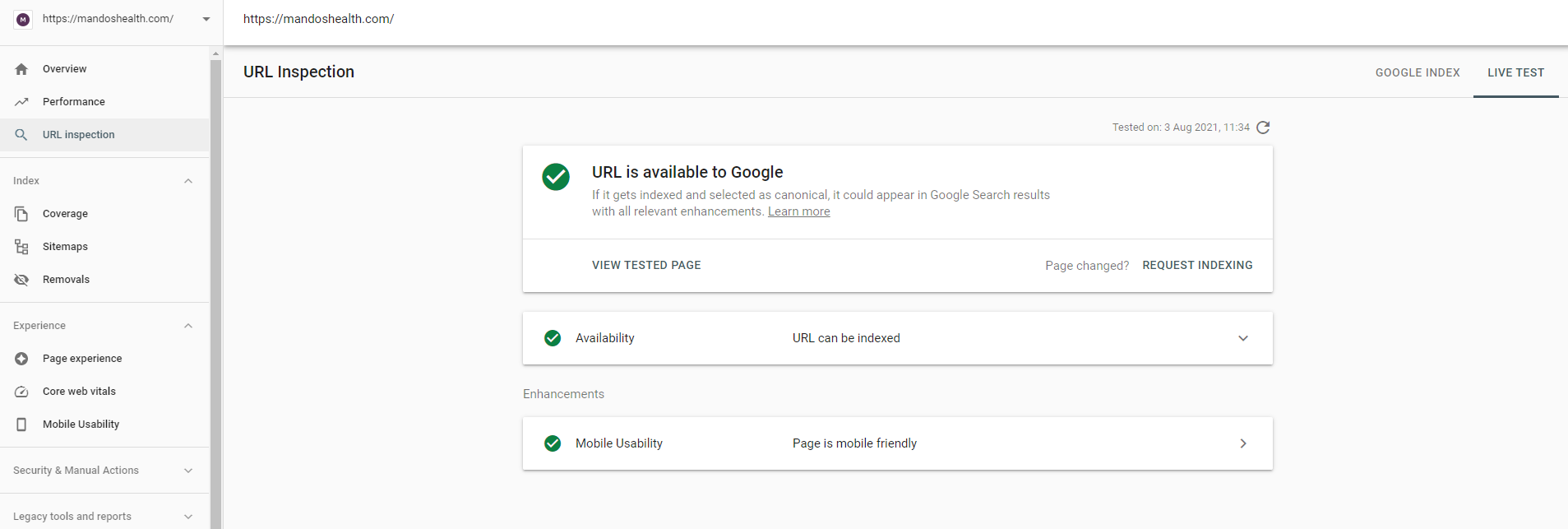
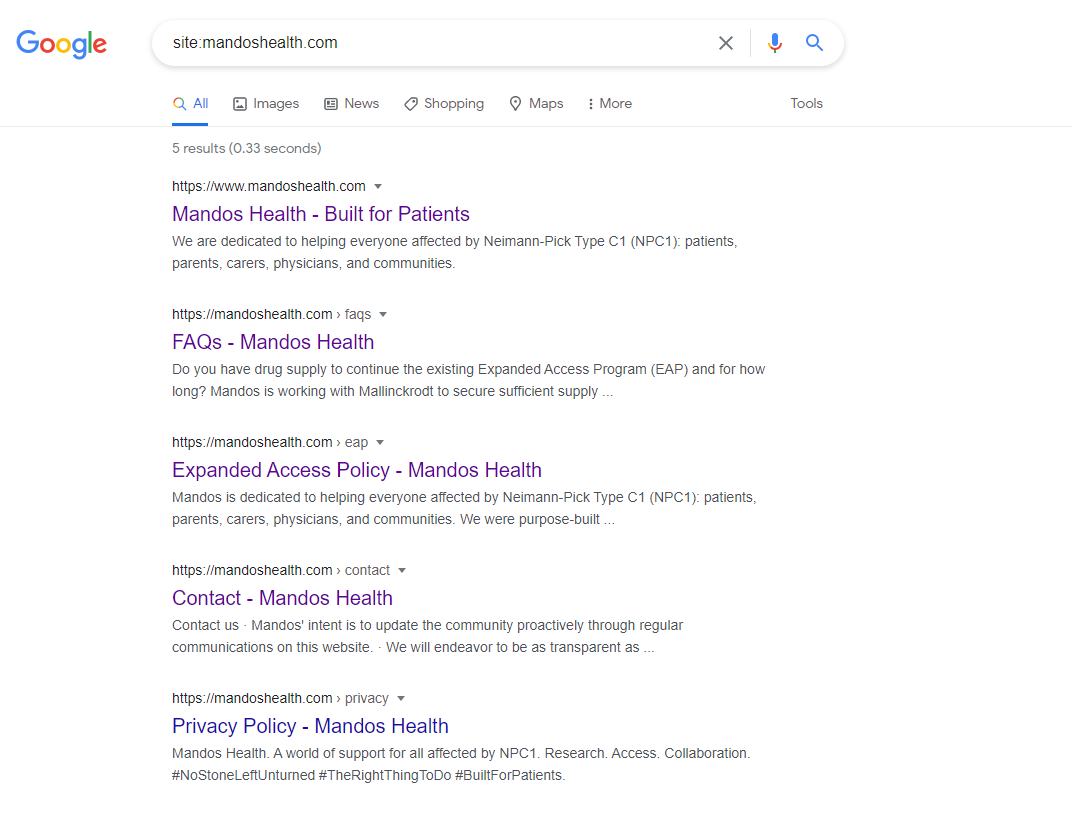
wwwin the URL is better. You can see data about your site in search console if you add the prefix property withhttps://wwwor you add the domain property..htaccessis a good option (and usually the only option). If you have control over your web server config, I usually suggest creating separate virtual hosts for www and no-www and usingRedirectdirectives in the one you want to redirect. If you are using some other web server (like IIS or Nginx) then you would need to consult the documentation for it. If you are using a managed hosting service (like Google Sites, or Wix) redirects get implemented in their interface.