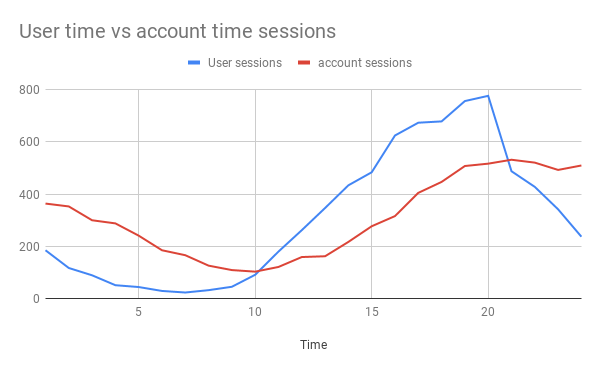Note: this is totally different to Visits Time-of-day Histogram for last week in Google Analytics, for the reason explained below.
It's possible to view the "hour of day" of pageviews/events/transactions by doing:
Customisation > Custom Reports > New custom report. Then I tried the three options Dimension =
Hour, orHour of Day, orHour index(see screenshot below)But this shows the hour of the event from my local timezone! (I tested it for events that I know they happened around 10 pm GMT, and the segment involved only people with at least 6 hour difference from GMT. Still it was reported as hour = 10 pm)
I'd like to know the hours-of-day when visitors visit the website, but with their timezone. How to do this?
What for? Example: to answer this question: do people do a purchase transaction more on morning, midday, evening, night? (of course, with their timezone perspective).
How to do this with Google Analytics?