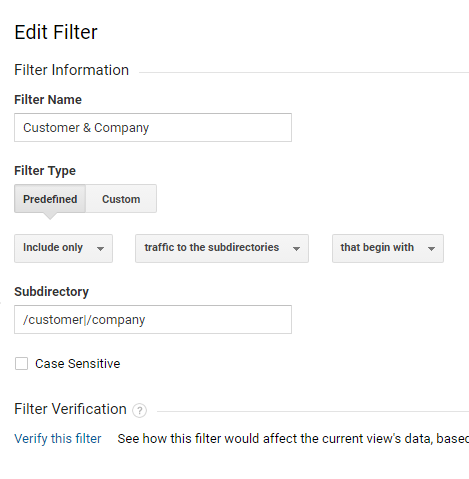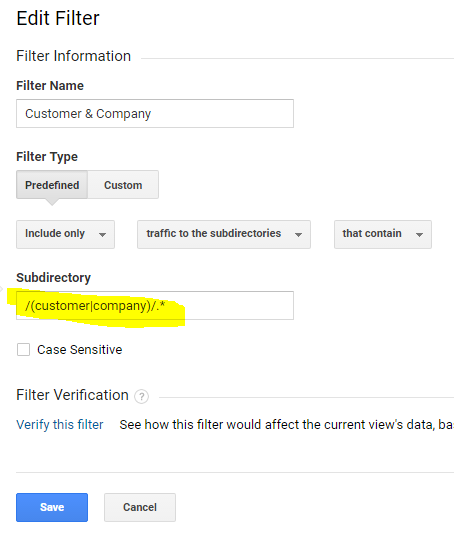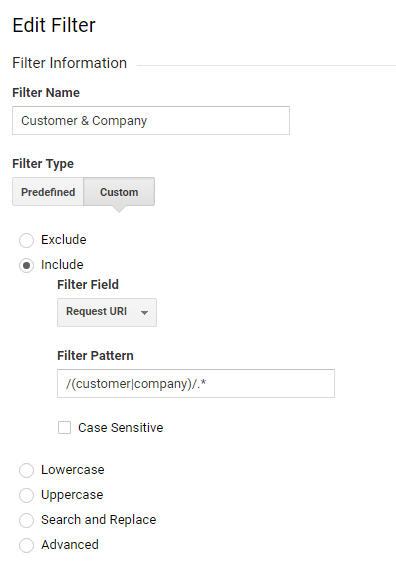I need to build a Google Analytics filter that includes all traffic from a selection of subdirectories, in my case all that start with customer and company.
You can see my configuration below, but the basic pattern is this:
/customer|/company
According to the Google help file one should be able to pipe together multiple patterns: https://support.google.com/analytics/answer/1034832?hl=en
But this clearly does not work. Any idea how to achive this?
Update: I've tried @nyuen suggestion, but getting zero visitors like this. Do I have to switch to a custom filter?