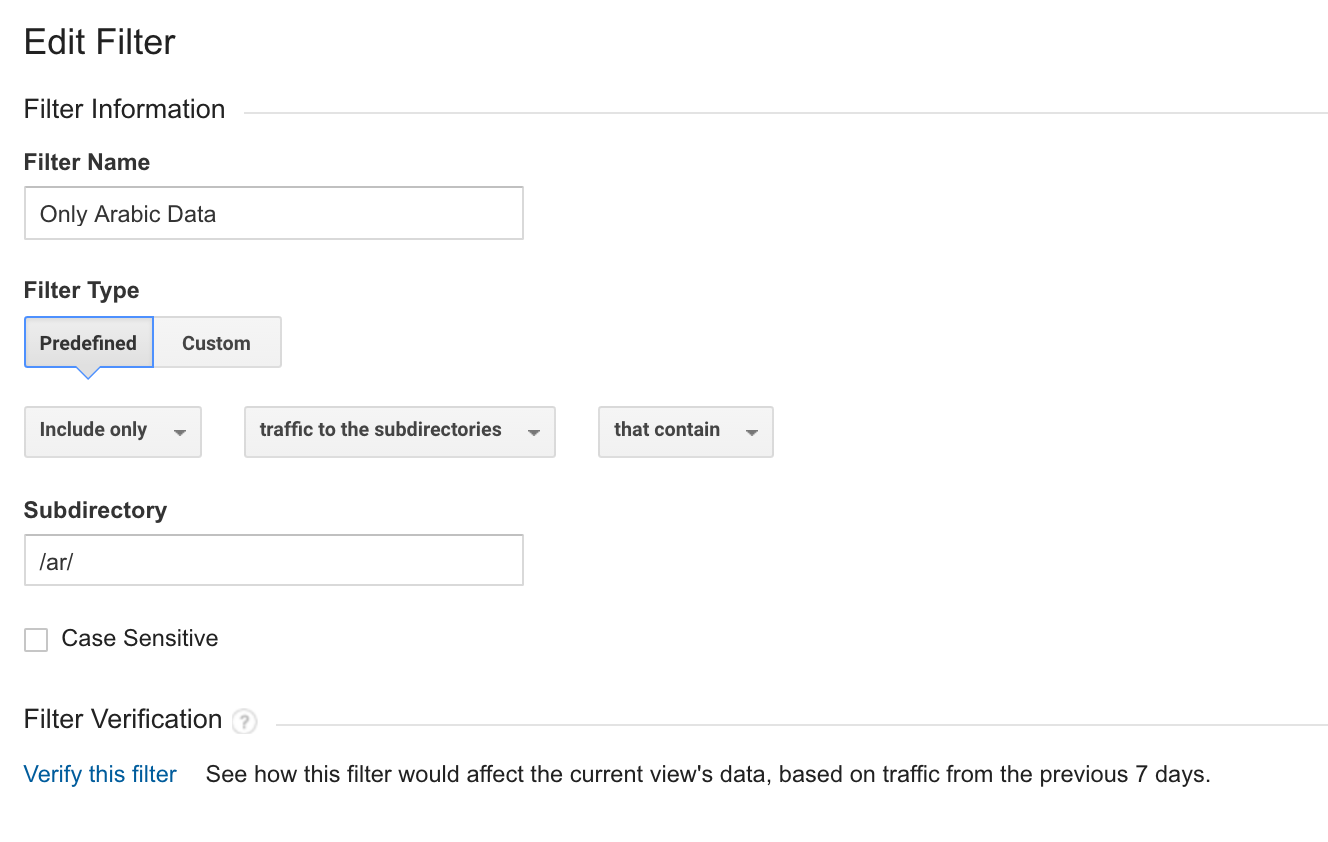We just launched our website in Arabic language and would like to setup a separate view in Google Analytics to just view the traffic and all the other data for Arabic.
The Arabic language is rendered on a subfolder.
For instance: www.examples/ar/ launches the Arabic version of the website.
I setup a new view in Google Analytics to just show the Arabic data. I did the following but it's not returning any data. It's been more than a week and everything shows 0.
I've google analytics setup for the root domain and it's working fine. I also know for a fact that there is traffic coming to the arabic version of the website by going in Behavior > Site Content > All pages and then typing "/ar/" in search to see all the pages in arabic that are getting traffic.