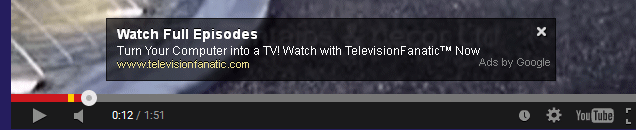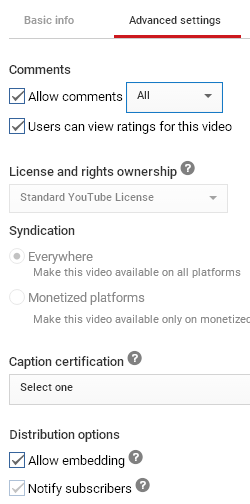I have created a youtube channel and uploaded several original videos to that channel, for the purpose of embedding them into my website.
Problem is ads are being displayed like so:
My embed code is:
<iframe width="640" type="text/html" height="480" src="https://www.youtube.com/embed/VIDEOID?rel=0&html5=1" frameborder="0" allowfullscreen>
</iframe>
I have googled this issue and found many details on how to remove them but none have worked.
I have tried:
Channel > Advanced > Allow advertisements to be displayed alongside my videos OFF
Channel > Status and features > Verified account, and all in good standing
Channel > Status and features > Monetization is OFF
Video manager > Videos > List does not show a $ icon
Video manager > Videos > Edit individual video, see below:
Thanks.