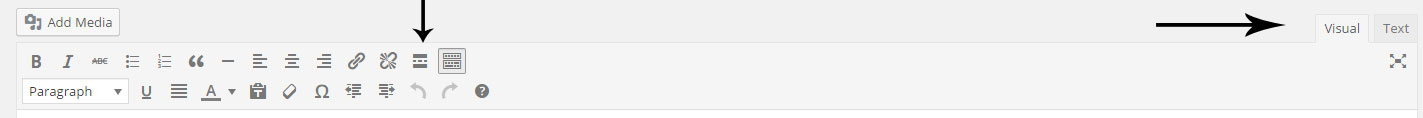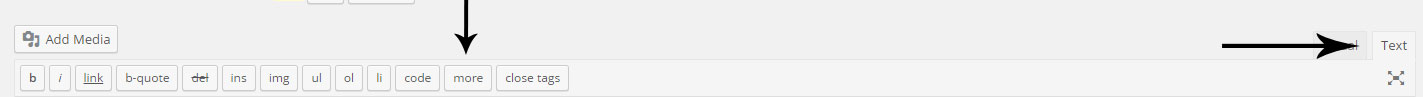The question
What is the prescribed way to configure Wordpress to display only article summaries on the front page (with 'Read more...' type links)?
The background
I know this seems like a trivial question, but google tells me how to hack my theme to do this, which isn't my question.
Several years ago, I created a personal blog using Wordpress 3.something and the F2 theme. I easily configured it to display only article summaries, but I don't remember how. I've since upgraded that system to WP 4.2.2 and the summaries mode continues to work.
More recently, about 2 weeks ago, I started a new blog on a new topic, by installing WP 4.2 with the Accent theme. It shows full articles on the front page. I figured the Accent theme perhaps didn't support the functionality I desire, so as a test I installed the F2 theme on my new blog as well, and was unable to determine how to switch to summaries views.
The closest configuration option I can find is under Settings -> Reading, where it says "For each article in a feed, show: Full text, Summary". It is set to Summary, but as described above, had no effect, even on a theme which I know supports this operation.
I expect I'm missing something super simple, but Google tries to give me complicated answers. What am I missing?