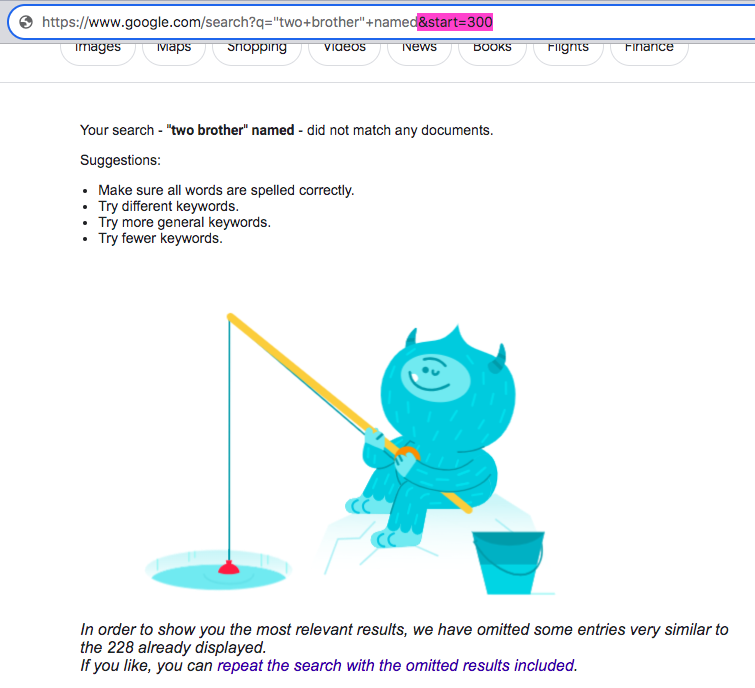When I search on Google, the statistical estimate is wrong (e.g., 33600 results for the sentence "scala di lunghezza d'onda", instead the actual number is 23; 1190 results for the sentence "scala delle lunghezze d'onda", actual number of results: more than 60).
I use the extension SEOquake to see the number of the result on the left side (1. result one, 2. result two, etc.). Is there a way to go to the last result on Google? If yes, in that case, the above extension can tell me the number corresponding to the last result.
My question is not a duplicate of the question Why on the first page Google says there are thousands of results but on the last page there are less than a hundred? because I know that number is an estimate, I'm asking how to scroll until the last result. Before Google introduced the scroll modality, I was able to do it by jumping from page 1 to page 10, etc.; it didn't take much time—less than 1 minute. Instead, now it's like you go from page 1 to 6 and then from to 7, 7 to page 8...