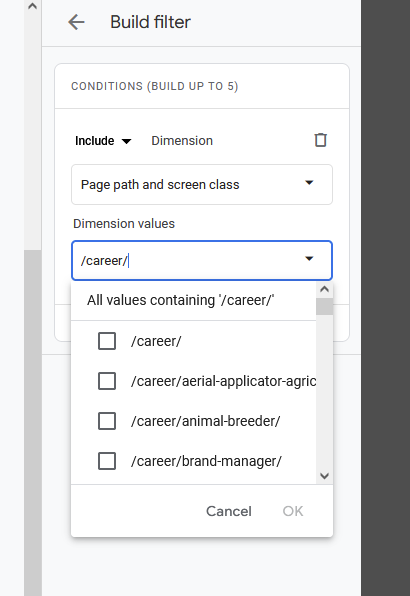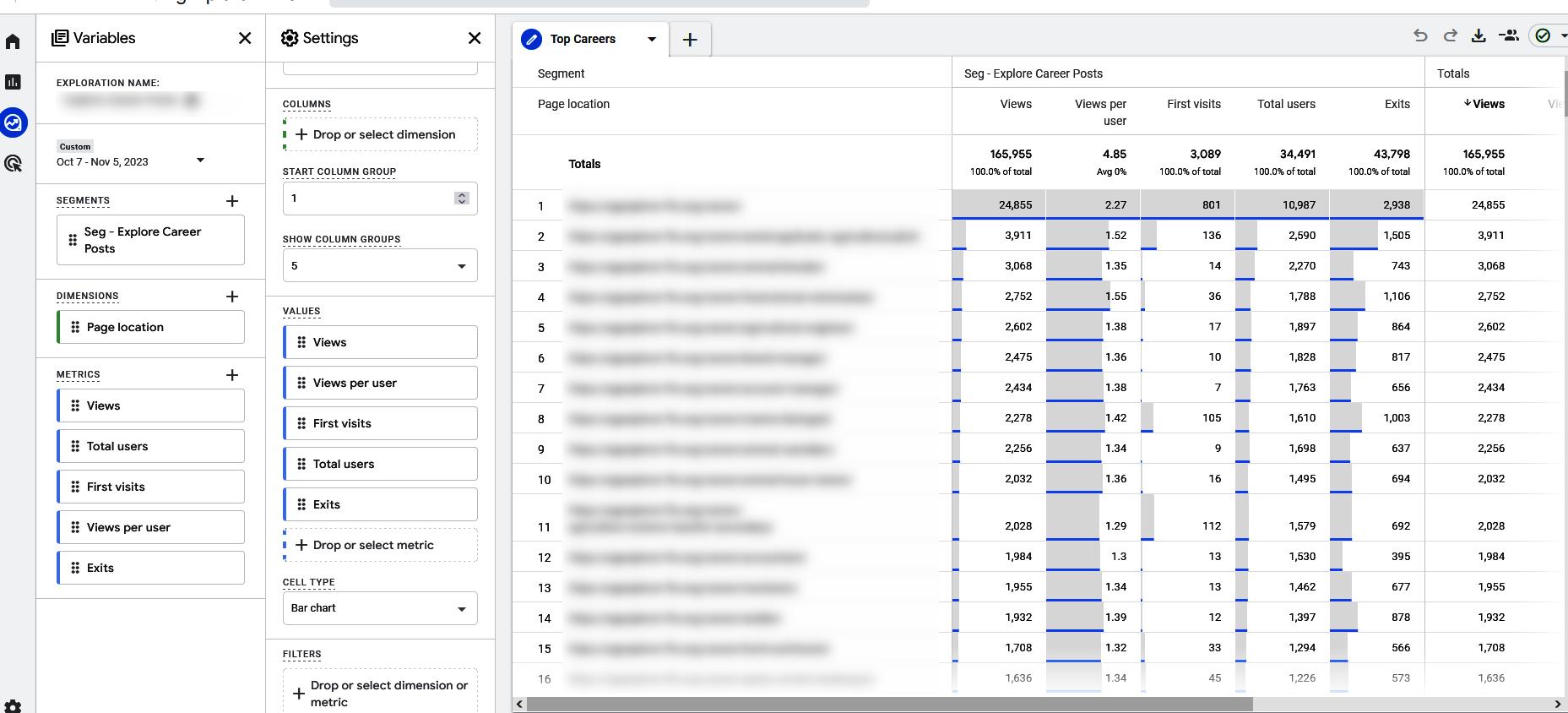The best way I have found to get a listing of all /career/* pages was to create a report in Explore. If you have the time to craft a custom report in this section of Google Analytics, you may find the following steps helpful.
- Create a new blank report
- Give it an exploration name
- Give it a date range
- My Segment consisted of using 4 Page Location values with an Or statements connecting each one :
- The first value was the URL to the landing page of /career/
- The second value was does it contain ?
- The third value was does it contain %
- The fourth value was ends with /
- My Dimensions is set to Page Location
- My Metrics consist of Views, Total Users, First Visits, Views per user, and Exits.
- My Technique is set to Free Form
- My Visualization is set to Table
- My Segment Comparison is set to the Segment mentioned above.
- My Pivot is set to First Column
- My Rows is set to Page Location
- My Values are set to all my Metrics mentioned above.
- My Cell Type is set to Bar Chart.
As a result you may find a solution close to the following visual example...
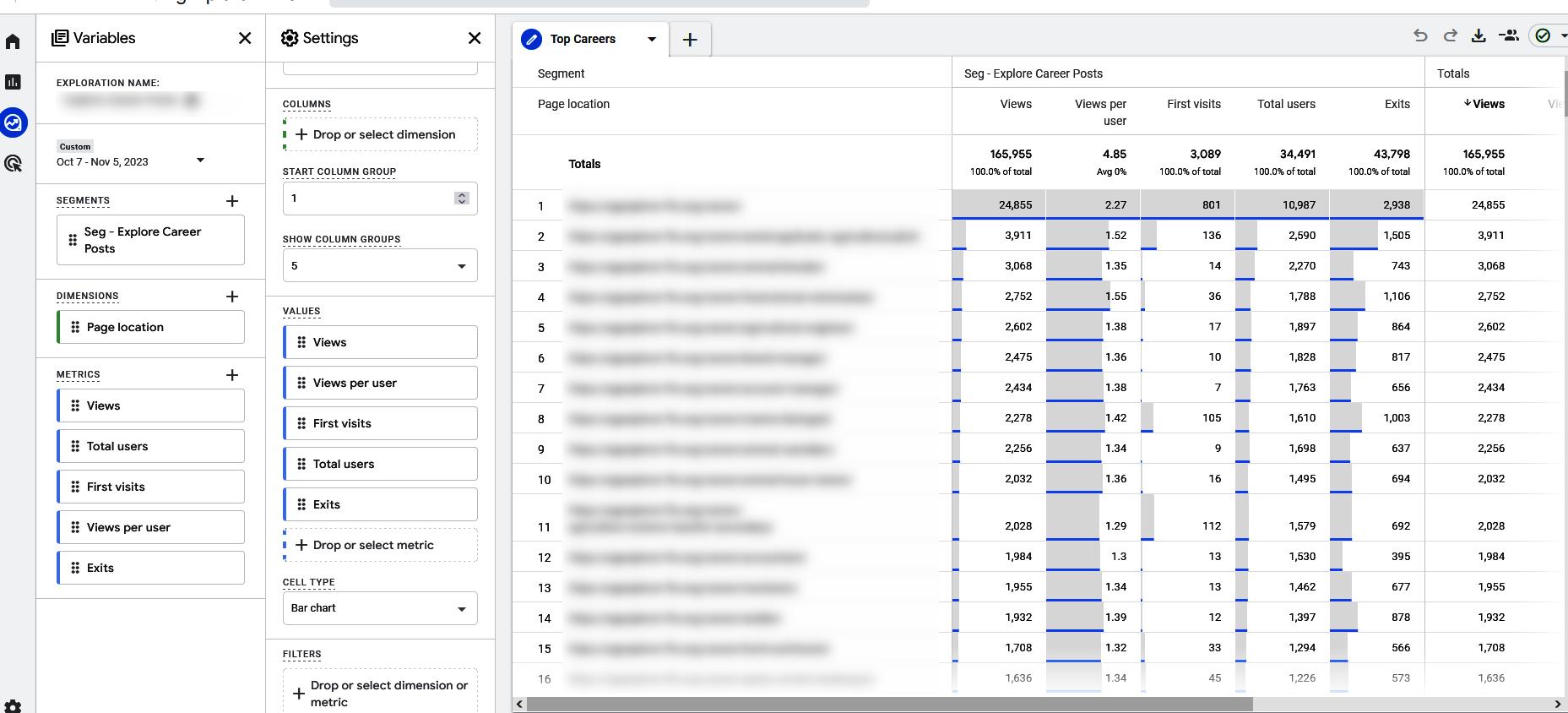
In addition, here's the official guide on getting started with Explorations, beyond my very specific, custom situation.