I've been migrating to a new host (AWS Lightsail with a Ubuntu instance) and while everything is working just fine I'm running into a quirk that I can't quite figure out.
I've enabled HTTP2 on my virtual server and confirmed that files are using that protocol (via DevTools and http2.pro):
For reference, here is my server showing the Apache HTTP2 mod is enabled (and I did restart apache afterwords)
However, in PHP when I output $_SERVER['SERVER_PROTOCOL'] on my server it is still showing "HTTP/1.1":
But this same exact software (WordPress theme) on other servers is showing "HTTP/2.0" correctly:
I believe I have my Apache2 conf files setup correctly:
Port 443:
<VirtualHost *:443>
Protocols h2 h2c http/1.1
and just to be thorough I did Port 80 as well:
<VirtualHost *:80>
Protocols h2 h2c http/1.1
Unfortunately I do not have access to the conf files (or ssh) on the server that is working, so I can't cross-reference those files.
I've been reading a bunch of tutorials on HTTP2 to see if there is any additional setting or configuration that I may have missed, but most are showing the same instructions that I've implemented.
Can anyone point me in the right direction as to why this PHP "detection" is incorrectly displaying the protocol, or if there is something I missed that is preventing PHP from using HTTP2 in this one situation?

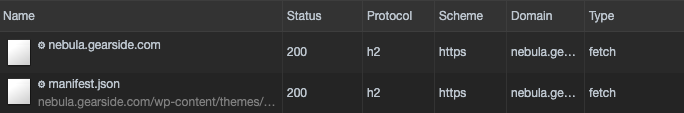
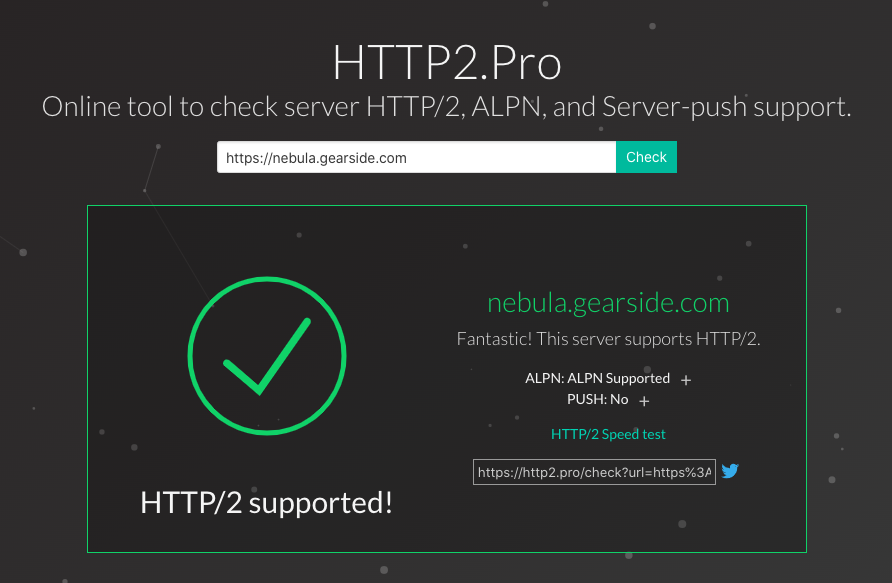
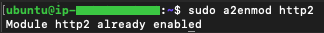
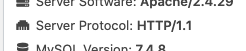
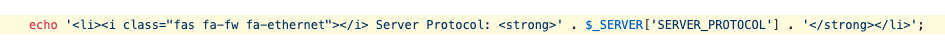
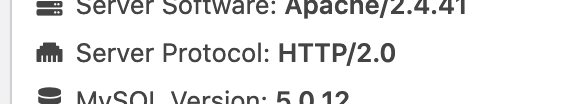
phpinfo()I can see that the Server API isFPM/FastCGI.