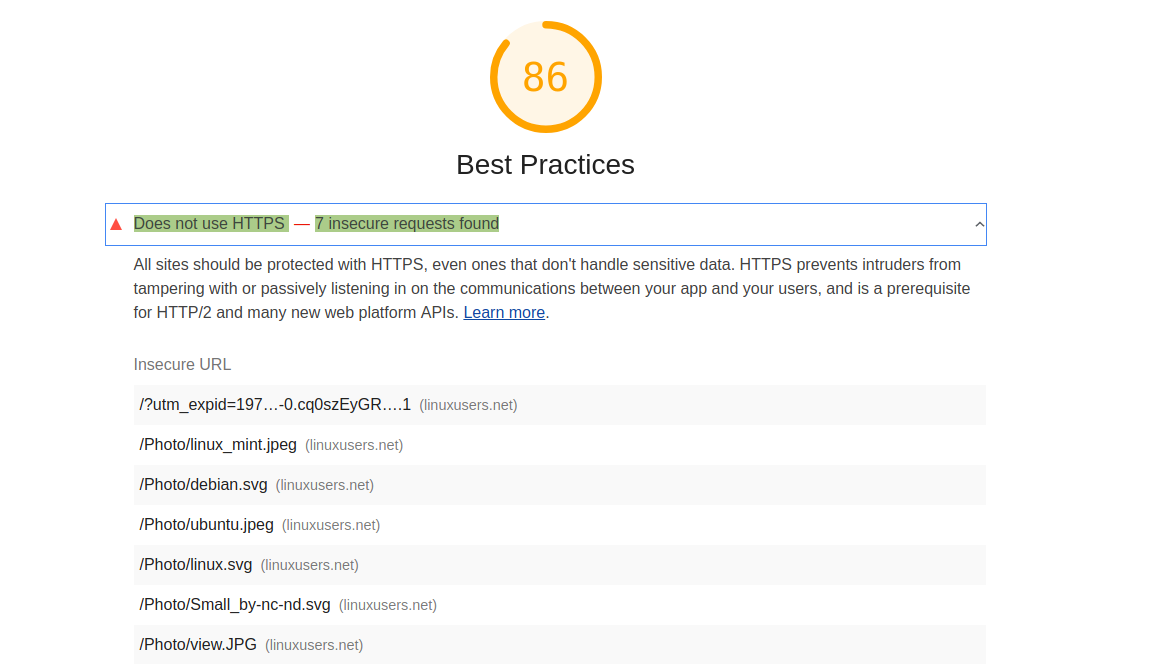I have to test the speed from my Website with PageSpeed Insights, it found what slow my sites,
I have to try how here to say, but nothing to change...
My Website has with SSL, https://linuxusers.net
I have on my .htaccess File add,
# BEGIN Expires
<ifModule mod_expires.c>
ExpiresActive On
ExpiresByType image/jpg "access 1 year"
ExpiresByType image/jpeg "access 1 year"
ExpiresByType image/gif "access 1 year"
ExpiresByType image/png "access 1 year"
ExpiresByType text/css "access 1 month"
ExpiresByType text/html "access 1 month"
ExpiresByType application/pdf "access 1 month"
ExpiresByType text/x-javascript "access 1 month"
ExpiresByType application/x-shockwave-flash "access 1 month"
ExpiresByType image/x-icon "access 1 year"
ExpiresDefault "access 1 month"
</ifModule>
# END Expires
but nothing change...
Can Please anyone explains me with easy (i am not Web designer..) words how can lose this problem, Thanks!