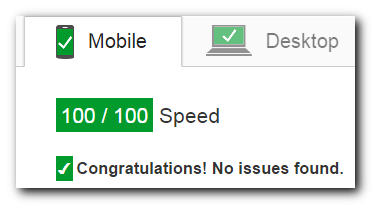Generally, when SVGs are displayed responsively, we only need to set the viewBox attribute on the <svg> and can entirely omit the width and height attributes (i.e. something like <svg viewBox="0 0 20 20"> is enough). So, I wonder how SVG images with width and height attributes omitted are indexed by a search engine like Google, i.e. with what size they are displayed in Image Search.
I did a little bit of searching, and it seems that they are displayed as follows:
- if the graphic is wider than tall: width is
800pxand height is set to preserve the aspect ratio - else: height is
800pxand width is set to preserve the aspect ratio
On the other hand, SVG images with width and height attributes set seem to be displayed in Image Search with the size as indicated in the two attributes (e.g. <svg viewBox="0 0 20 20" width="100" height="100"> is displayed as 100x100).
I also found an SVG image whose width and height are set to 100% , and it is displayed as 2000x2000 in Image Search.
So, what is the best practice for the width and height attributes of SVG images? Should they be omitted, set to 100%, or set to some other value?