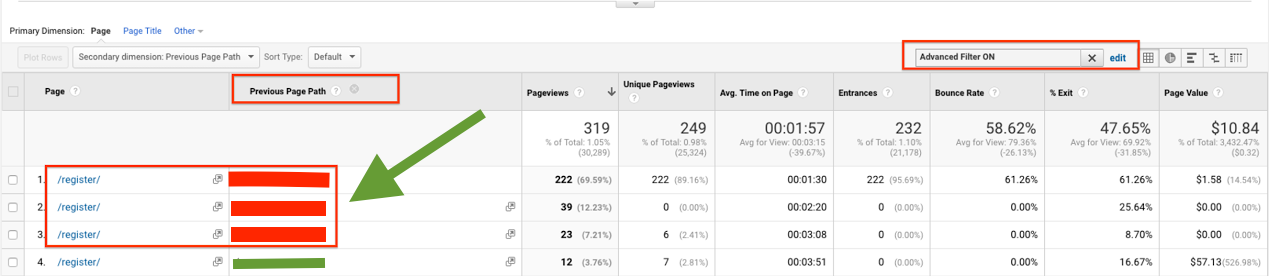I'll answer this myself because i haven't received a decent answer.
To track the previous page URL for a link added to the goal funnel path.
In this example, the link i want to track before the destination URL is /register/ and the destination URL after sign up is /welcome-page/
The link which contains /register/ is exactly the same and has been added to thousands of pages.
What i want to report is which page URL the /register/ link was clicked on before it resulted in a successful signup and a landing on the /welcome-page/ URL. This is called the previous page path.
Here's how to do it:
Go to Behavior > Site Content > All Pages
Add an advanced filter for '/register/'
Add a secondary dimension for 'Previous Page Path'
Here's what you'll see:
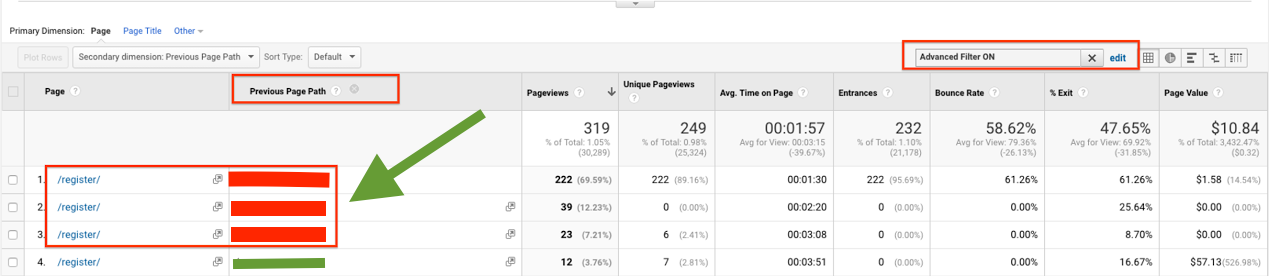
The green arrow shows the URL's for single posts/pages where the /register/ link was clicked which tells me which source URL's resulted in a successful goal.