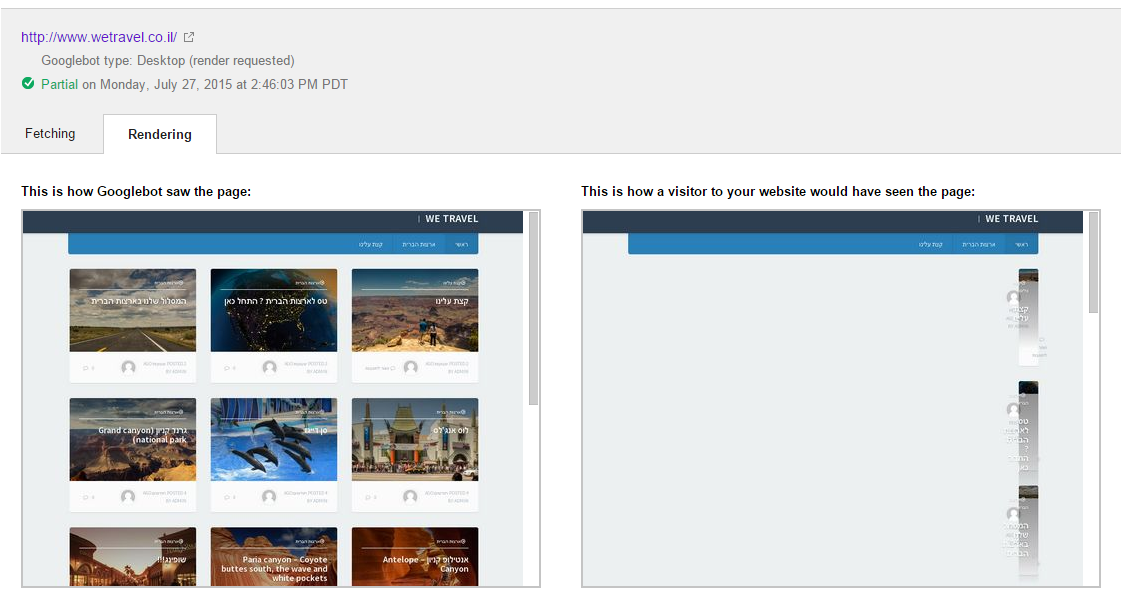I have a small WordPress website, Google shows me a print screen of how the visitors of my site see it :
And as you can see in the image on the right, it seems like all the thumbnails gone and the site is squeezed to the right.
When I enter the site, everything looks great (like in the picture on the left).
How can I understand what is the problem, and fix it?