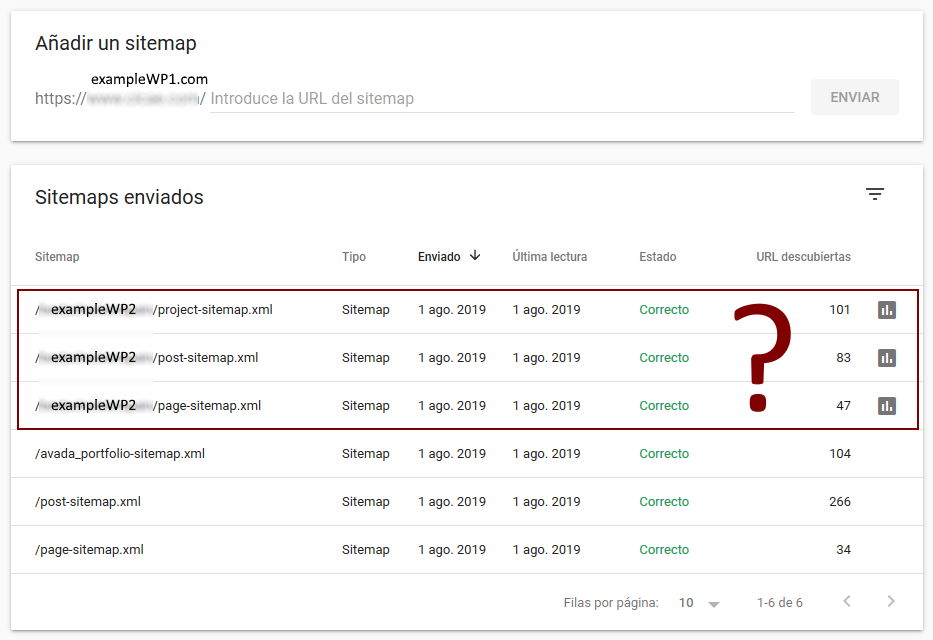I have two WordPress blogs on the same domain.
example.com - One WordPress installation, and,
example.com/tutorials - another WordPress installation
example.com has very less content (as well as low quality).
example.com/tutorials has quality content. (I especially target all the SEO traffic to the posts on this directory)
Do I need to add a sitemap to both the blogs? What is the correct way to do it?