I'm getting these errors with Google Structured Data Testing Tool:
Error: At least one field must be set for Hcard.
Error: Missing required field "name (fn)".
but the fn field is set. Also vcard:
<span class="vcard author">
<a class="url fn n" href="http://www.nosabesnada.com/author/smiranda/" title="Posts by Sandra" rel="author">Sandra</a>
</span>
I've followed some tutorials and tried some combination, but nothing seems to work.
Any idea of what I am doing wrong?

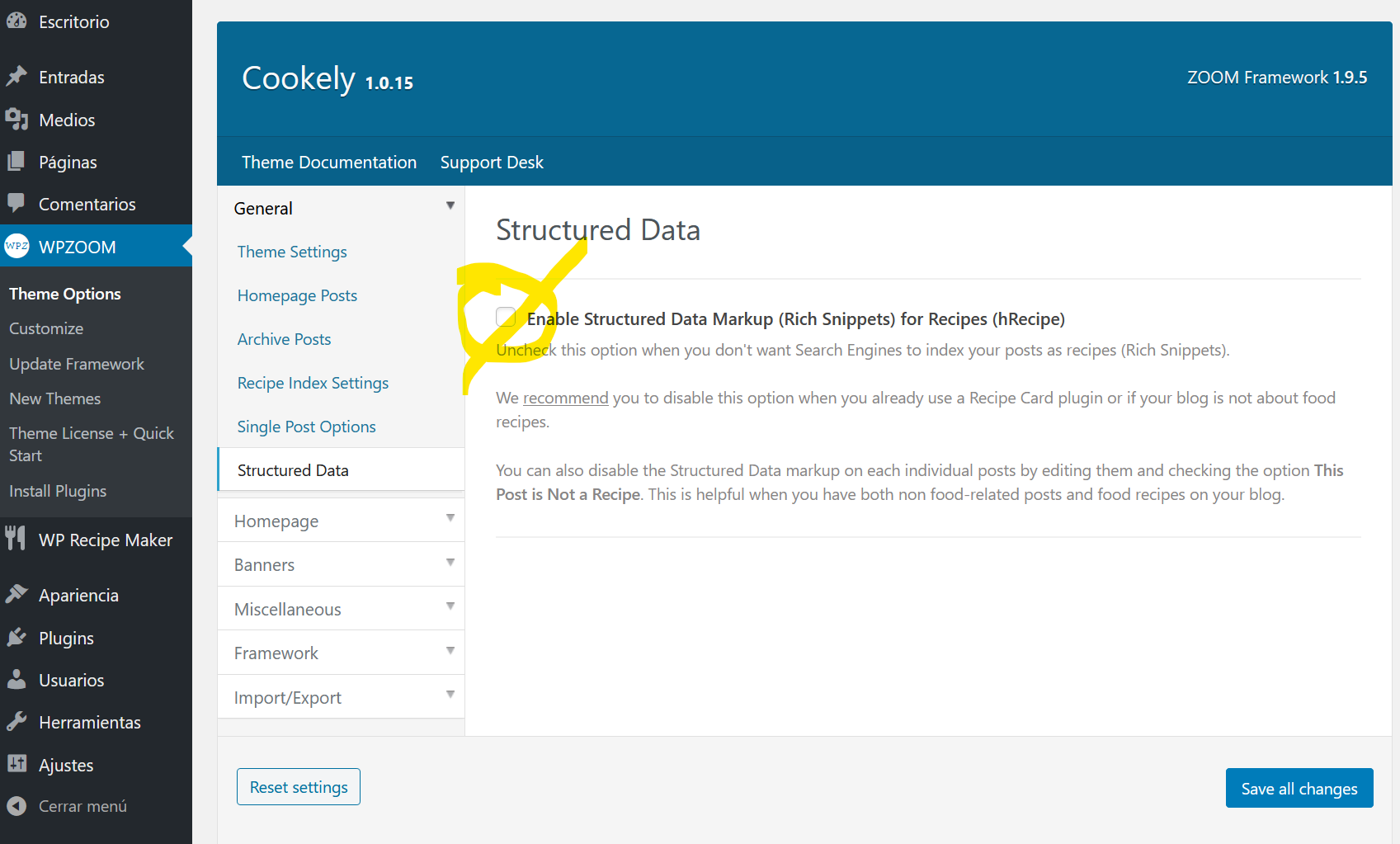
fnin the class.