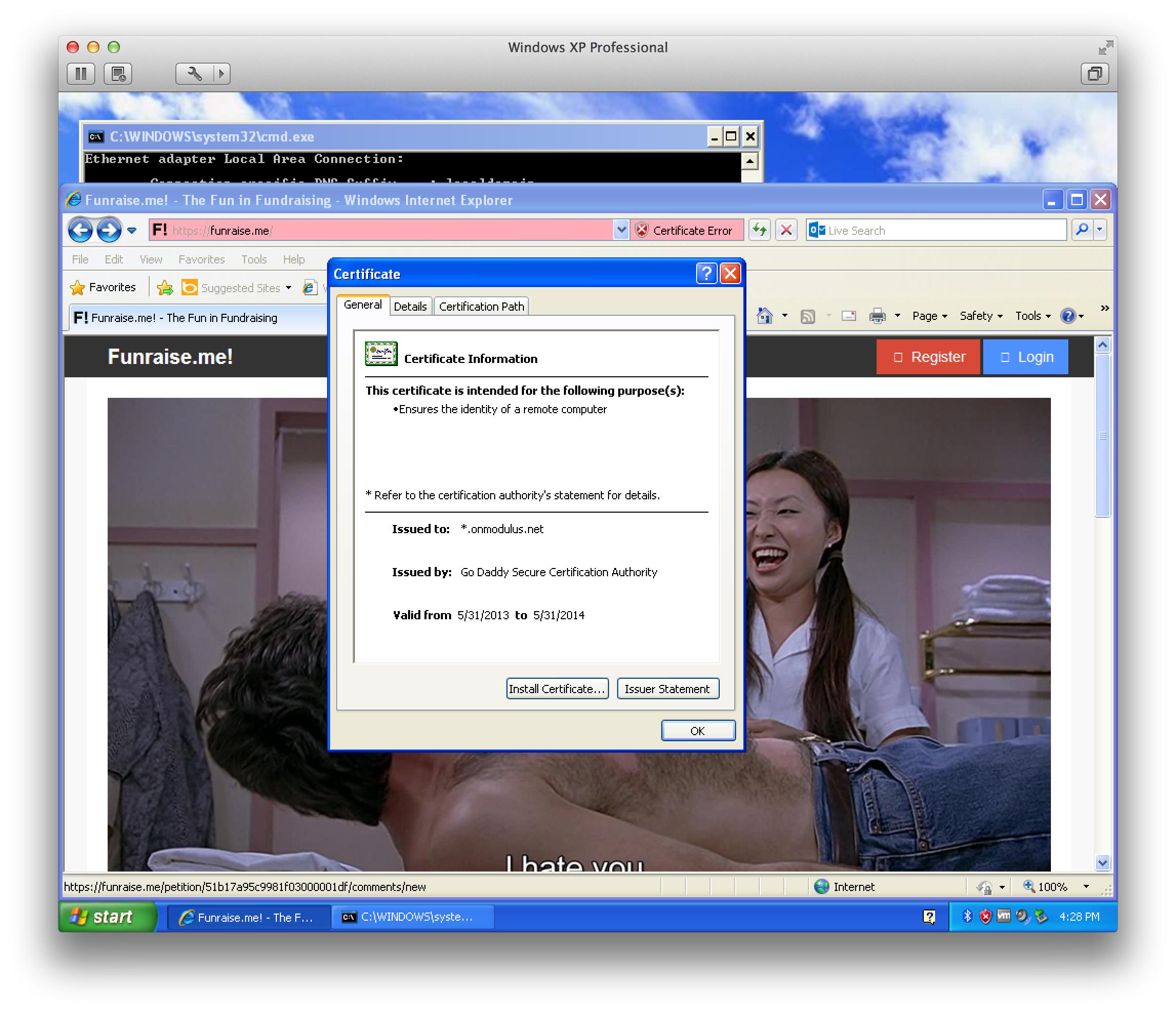This is being caused by a problem with your server configuration for your SSL:
When I checked the SSL for your domain funraise.me using this SSL Installation Diagnostics Tool, it indicates the DNS resolves to IP address 107.21.216.112
When I used this tool to check the SSL for the IP address 107.21.216.112 however, it listed the domain onmodulus.net (which redirects to modulus.io).
Also, when https://107.21.216.112 is typed into any browser (not just IE 8), the certificate error states that the certificate is issued to onmodulus.net
SSL's require a unique static IP for each domain they're issued to (with the exception of UCC SSL's, which can have more than one IP). Therefore, I would suggest contacting your provider (modulus.io) to review your server's SSL configuration.