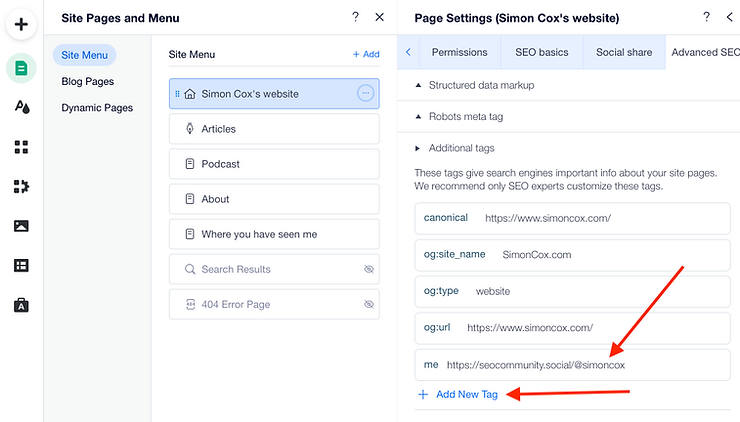I'm trying to verify the link to my personal website from my mastodon profile. The site is hosted by Wix, so my ability to edit the code is limited. I know verification requires adding <a rel="me" href="https://mastodon.social/@zpneal">Mastodon</a>. Unfortunately, Wix doesn't natively support rel="me" attributes in their links. I'm able to add the correct HTML in a custom HTML element (it's located at the bottom of the "contact" section on the main page), but Wix adds these custom elements as HTML frames, which mastodon doesn't seem to detect.
I've also tried adding the required HTML as a "custom code snippet" to the "Body - start" (Wix's language) of the main page. This doesn't seem to work either.
-
Have you asked Wix tech support? That is what you are paying for...– SteveCommented Nov 6, 2022 at 21:46
-
Also, at least for Google, these tags are obsolete, so you might forego spending too much time on it: seroundtable.com/google-rel-me-schema-25636.html– Henry VisotskiCommented Nov 8, 2022 at 17:11
Add a comment
|
1 Answer
You can add it into the head of the home page using a link tag in page settings.
home page > settings > Advanced SEO panel > Add new tag paste this:
<link rel="me" href="https://mastodon.social/@zpneal" />
I have written up full instructions in a post on my site as it is a common question across different platforms this week but this should see you right.