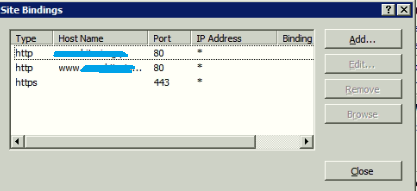I am using imperva CDN as proxy for my two web sites.
Also i am using IIS 7.0 (Windows server 2008-R2) as my web host.
Web site 1 is like : www.test-1.com
Web site 2 is like : www.test-2.com
After config CDN and DNS records every thing is working very well.
Now i want to use ssl certificate of CDN for both web sites.
For doing this i did https (port 443) binding for web site 1 with default certificate of windows.
And did https (port 444) binding for web site 2 with default certificate of windows.
Problem is i can not use same port 443 for web site 2 & i forced to redirect port 443 to 444 in CDN config.
How do i use same port 443 for both web sites in IIS 7.0?
Also tell me is using default certificate of windows the correct way for ssl certificate on origin side?
EDIT :
I only have one ip address and i am using it for both web sites in IIS.