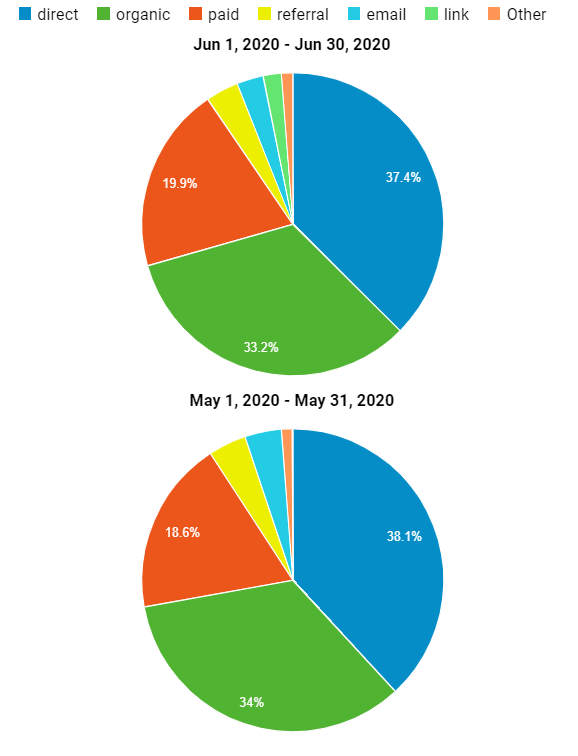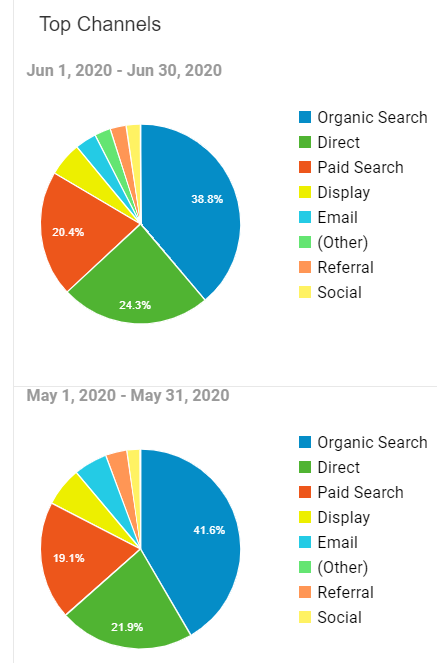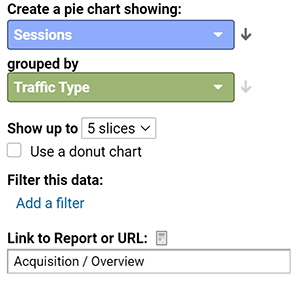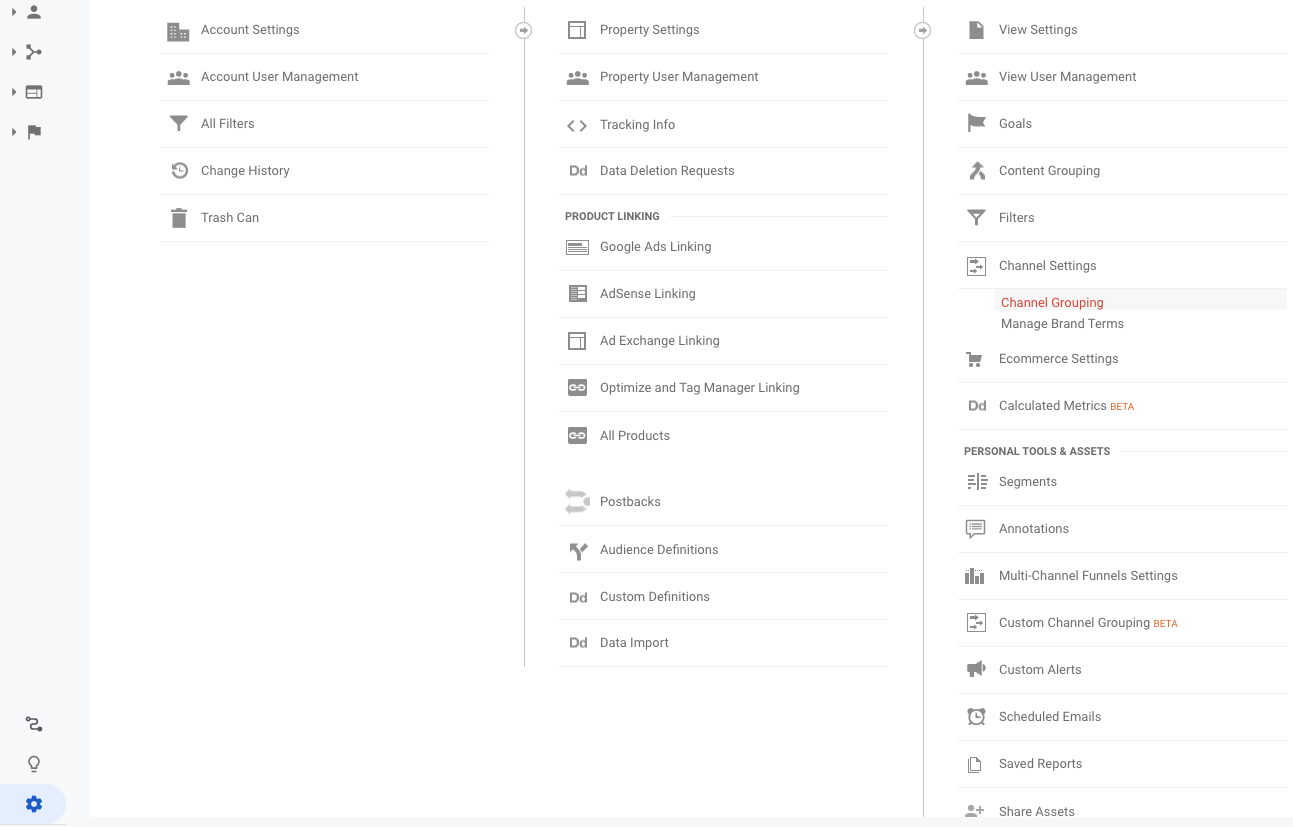In Google Analytics -> Acquisition -> Overview you can get a month to month comparison of Top Channels which shows incoming traffic for direct, organic, etc. In my Customization -> Dashboards I have a custom report that has a widget, it is defined as sessions grouped by traffic type. This should show the same data, right? If so, why am I getting different numbers, and if not, what is the difference between the two? The image below is Sessions by Type, the second image is Top Channels. I have searched for an answer but all I get is instruction on how to set up reports for them, not what the distinction between the two might be.
-
1How is traffic type defined in your widget? The list of types is not the same as the list of channels, but I couldn't say what the differences are (and in particular why organic and direct differ so much) without knowing what a type is based on.– ReveCommented Jul 2, 2020 at 20:15
-
The traffic is defined as sessions grouped by traffic type linked to the acquisition/overview report, which is the same place I get the data for the top channels. The only difference is that the pie chart is only showing 5 slices so, the percentages of the five slices have to add up to 100 when there are actually more types if you look at the channels. BUT, the data has to be an absolute, right? If there were 4,500 direct in channels there should also have to be 4,500 direct in type, or is this where I am wrong? See updated images above for definition of widget.– TexasBCommented Aug 5, 2020 at 17:28
1 Answer
The short answer is that since Channels and Traffic Type are different dimensions, they need not show the same data. Exactly why is partially dependent on your account setup.
A longer answer - Default Channel Grouping is a categorization that can be edited per View, to change which source/medium values are in which channels, and to categorize traffic on other traits as well. Additionally, you can add sites to the list of what GA considers search engines, which will change their Channel categorization but not other Acquisition dimensions.
I did quite a bit of searching for an official definition of Traffic Type, without luck, and it is also not available through the API, which makes me think it might be deprecated. However, looking at my own site's data, it is almost identical to Medium (perhaps a predecessor?). Traffic Type is "display" when Medium is "cpm" and "paid" when Medium is "cpc", and the type is "direct" when Medium is "(none)", but otherwise Traffic Type is exactly Medium.
One known discrepancy, then, would be that the Channel called Social is more than just the Traffic Type "social"; it also includes Type "referral" from any source GA considers a social network. Also, if you have added search engines to GA's list, they will be in the Organic Search Channel but still have a Type of "referral".
The default definitions for Direct do not differ between Channel and Traffic Type, though. When I set up pie charts like yours in my GA view, Channels has slightly more organic, a lot more social, and a lot fewer referral sessions than Traffic Type, but the other percentages are identical. So assuming there's not a discrepancy outside your screenshots (e.g. filters or segments) I expect if you go to Admin > View > Channel Settings > Channel Grouping (screenshot below) and open Default Channel Grouping you will find it has been changed from the original Channel definitions.