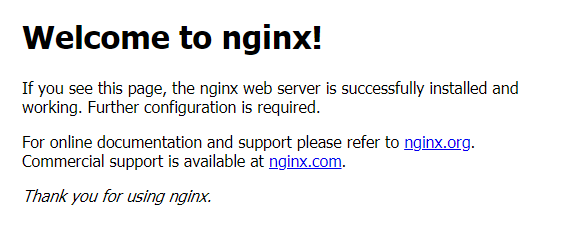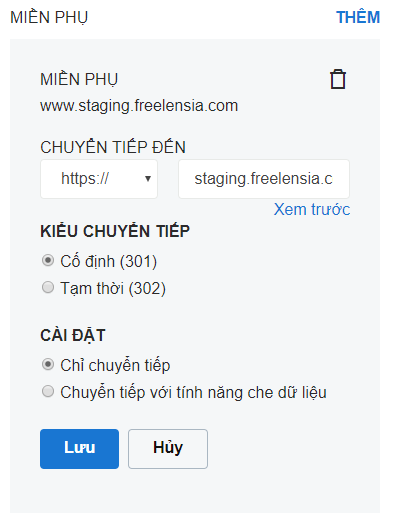I have a website that is online at the moment. For this website, I have a subdomain staging.example.com. I am using GoDaddy for domain hosting. My server is on an EC2 Linux instance with AWS. I have tested the following links:
- example.com works
- www.example.com works
- staging.example.com works
- www.staging.example.com NOT WORKING
In GoDaddy DNS settings page, I have tried to add these values:
- CNAME www.staging example.com
- CNAME www staging.example.com
- CNAME www.staging staging.example.com
- A www.staging 3.1.11.xxx
But for these trials, I got the NGINX welcoming page when opening www.staging.example.com
I have also tried the internal forwarding feature of GODADDY (Sorry it is in Vietnamese, but basically it forwards https://www.staging.example.com to staging.example.com
For this case I only got page not available error.
Could somebody help me to see why staging.example.com is not working for me?