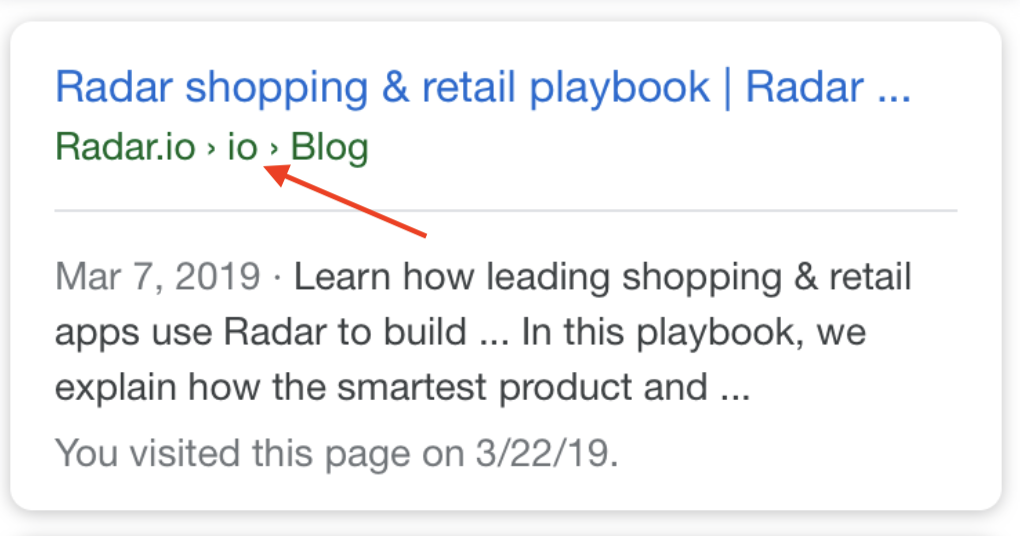We are using structured data breadcrumbs, and everything looks good on desktop, but on mobile it shows extra .io after the root. I'm not really sure what might be causing this / whether it's from something in the markup, or that can be configured from Google Search Console.
Example URL: https://radar.io/blog/radar-shopping-retail-playbook