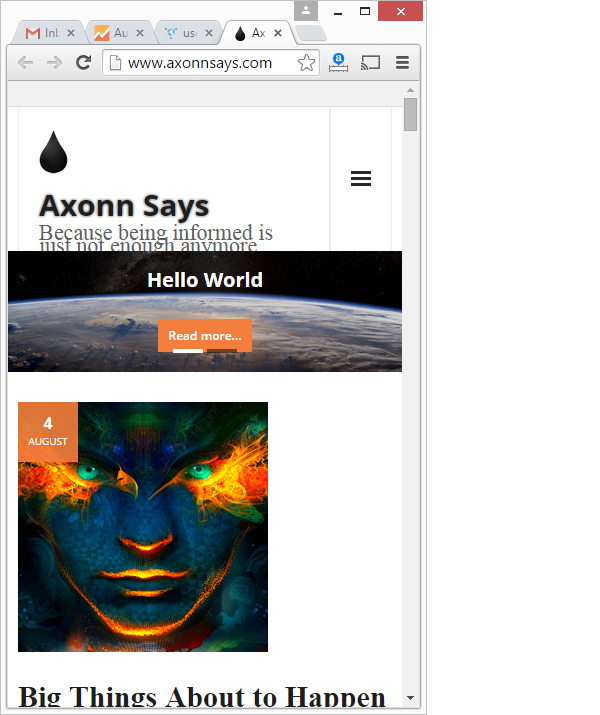I'm trying to debug something in the mobile version of my website, but I just can't make it show up on my desktop browser. I'm using the plugin "User Agent Switcher" on Firefox with this user agent:
Mozilla/5.0 (Android; Mobile; rv:35.0) Gecko/35.0 Firefox/35.0
Even so, I still see the desktop version of my website:
The mobile version of my website should not show the sidebar (no categories, no search, no tag cloud) and the menu should only be showable via a button somewhere on the right.