"(not set)" in the acquisitions campaigns keyword report shows the number of campaign landing pages in which the "Campaign Term" (utm_term) parameter was not present.
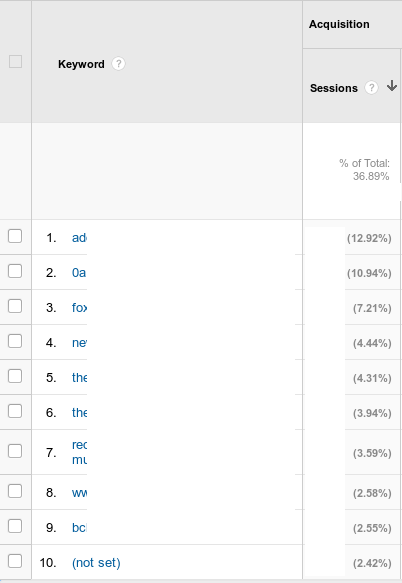
Some forms of advertising don't use keywords. If you get lots of traffic from banner campaigns, none of that traffic is going to be keyword based and it will show up as "(not set)" in this report. In that case there is nothing to "unlock".
If you are advertising with keywords (for example with Google AdSense), then you will need to make sure you build your landing urls to include the utm_term parameter. The Google Analytics URL builder tool can help you build your URLs appropriately.
Google Adwords supports value track which automatically substitutes the {keyword} in the URL. So with Google Adwords you can use utm_term={keyword} in your URLs.
When I advertise on Google Adwords "content" network there are generally no keywords involved. The content network shows your ad on sites that have Google AdSense enabled. In that case I generally set the site name where the ad appeared as the keyword using this value track syntax: utm_term={placement}
Google AdWords also now has an auto tagging feature that can be turned on. This will send all the appropriate values to Google Analytics without you having to configure anything. All you have to do is turn the feature on and it will send keywords and campaign names with each click.

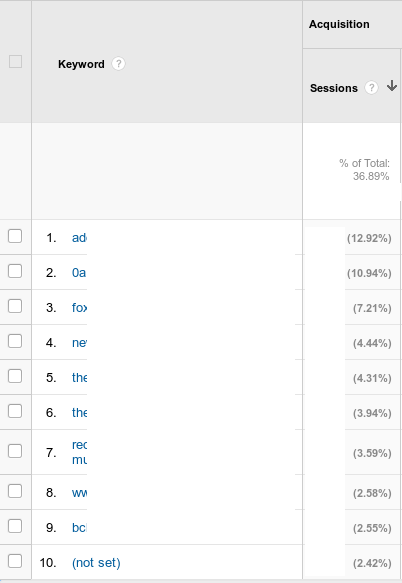
not setis different tonot providedwhich is what you refer to with Google not releasing data on what keywords drive traffic via the organic channel.