Note: My question is not about JavaScript
Note: My question is how to make the HTML accessible to search engines.
Note: My question is not about hiding texts, is on block loading of images in order to use LazyLoad. Note: Library used in tests: https://github.com/brcontainer/smooth-images-js
I tested various techniques of blocking the loading of images to use effect LazyLoad (I'm developing in JavaScript), was the only efficient <noscript>:
The HTML structure that would, with LazyLoad loading of images is achieved via the viewport (visible part of web page).
<p>Lorem ipsum dolor sit amet,
<span class="lazyload">
<noscript><img src="foto-m0101.jpg" alt="image description"></noscript>
</span>
consectetur adipiscing elit.
</p>
<p>Lorem ipsum dolor sit amet,
<span class="lazyload">
<noscript><img src="foto-m0201.jpg" alt="image description"></noscript>
</span>
consectetur adipiscing elit.
</p>
<p>Lorem ipsum dolor sit amet,
<span class="lazyload">
<noscript><img src="foto-m0301.jpg" alt="image description"></noscript>
</span>
consectetur adipiscing elit.
</p>
When <noscript> with the image is the view-port (visible part of web page).
- The jquery-plugin gets the DOM:
$("span.lazyload"). - The jquery-plugin checks if the
<noscript> <img>is on view-port. - The jquery-plugin to create a
new ImagewithImage.onload = function(){}. - When the image loaded
Image.onloadwill insert<img>outside the<noscript>.
For clarity. Suppose that only the first <noscript> is the view-port (<noscript><img src="foto-m0101.jpg" alt="image description"></noscript>).
After the onload JavaScript will do the HTML:
<p>Lorem ipsum dolor sit amet,
<span class="lazyload">
<img src="foto-m0101.jpg" alt="image description">
<noscript><img src="foto-m0101.jpg" alt="image description"></noscript>
</span>
consectetur adipiscing elit.
</p>
<p>Lorem ipsum dolor sit amet,
<span class="lazyload">
<noscript><img src="foto-m0201.jpg" alt="image description"></noscript>
</span>
consectetur adipiscing elit.
</p>
<p>Lorem ipsum dolor sit amet,
<span class="lazyload">
<noscript><img src="foto-m0301.jpg" alt="image description"></noscript>
</span>
consectetur adipiscing elit.
</p>
[edit] I believe that Google displays the DOM also modified by JavaScript. Look I used the tool Fetch as Google.
Look at the results:
Without my jquery-plugin and
<noscript>(i.e. pure HTML):
With jquery-plugin and
<noscript>:
Note: The JavaScript that showcased images and manipulated the DOM.
Question:
This is a bad practice for search engines (I refer to HTML)?
If it is a bad practice, you could put an example of good practice?
If there is another question talking about
<noscript>with "IMAGES", forgive me.If the JavaScript displays images and Fetch as Google displays the content normally (like the browser) so Google indexes the DOM manipulated by JavaScript?
Note: I did not find any doubts about
<noscript>with images.

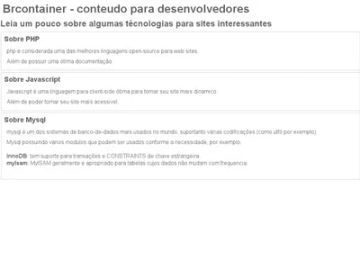

noscriptelement in the DOM in order to show the image?view-portwill be loaded usingjavascript-dom. I'll take the elements noscript / img that are inview-portand will get theSRC=""attribute, I will remove thenoscriptwith javascript and instead will only get the IMG (when the image is loaded).