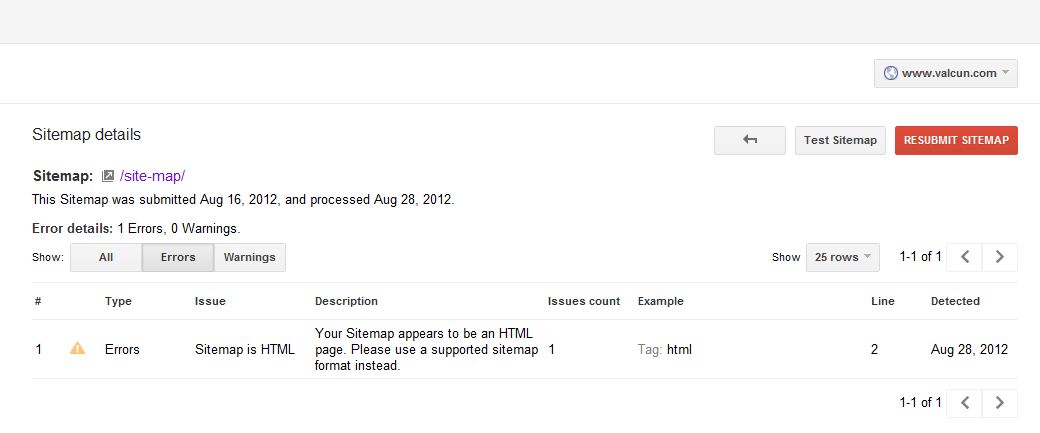Sitemap
Sitemaps that you submit to Google are usually in XML format:
See http://www.sitemaps.org/ for details.
They often have a filename of the form: "Sitemap.xml"
And look something like this (source: http://www.sitemaps.org/protocol.html):
<?xml version="1.0" encoding="UTF-8"?>
<urlset xmlns="http://www.sitemaps.org/schemas/sitemap/0.9">
<url>
<loc>http://www.example.com/</loc>
<lastmod>2005-01-01</lastmod>
<changefreq>monthly</changefreq>
<priority>0.8</priority>
</url>
</urlset>
These are machine readable, not intended for end users. They simply inform Google about all the pages on your site.
However, Google is reporting that the sitemap you have submitted is in HTML format. Sitemaps for humans to read are usually in HTML.
Duplicate Meta Descriptions
The cause for this is likely to be a conflict between your SEO plugins. So you need to remove one or both of these, or configure them so they don't output a meta description.
If you have already done this then it can take some time before Google recrawls your site and refreshes these reports. Google won't acknowledge your changes instantly.
As is suggested, the Meta Description should be unique for every page. And should be a short (but not too short) description of what is on that page, not your site as a whole.
Site (Source Code) Analysis
I've just been to have a quick look at your site and you appear to have some fundamental errors in the source regarding duplicated meta tags. These need to be resolved.
You said you'd updated the plugins meta descriptions, however, this does not seem to have happened. You still have a conflict between the plugins. There are 3 lots of meta descriptions on the same page. Using this page as an example...
Near the top of your page you have the first group. The keywords meta tag is erroneously repeating the meta description.
<meta name="description" content="As a 9Gagger I know what 9Gaggers like or hate. So here I am, writing about some things that 9Gaggers hate. Did you know about this stuff?
Read more" />
<meta name="keywords" content="As a 9Gagger I know what 9Gaggers like or hate. So here I am, writing about some things that 9Gaggers hate. Did you know about this stuff?
Read more, Entertainment" />
Added by Yoast plugin:
<!-- This site is optimized with the Yoast WordPress SEO plugin v1.2.7 - http://yoast.com/wordpress/seo/ -->
<title>Stuff 9Gaggers Hate | Valcun</title>
<meta name="description" content="As a 9Gagger I know what 9Gaggers like or hate. So here I am, writing about some things that 9Gaggers hate. Did you know about this stuff?"/>
<link rel="canonical" href="http://www.valcun.com/stuff-9gaggers-hate/" />
<!-- / Yoast WordPress SEO plugin. -->
Added by All in One SEO:
<!-- All in One SEO Pack 1.6.14.6 by Michael Torbert of Semper Fi Web Designob_start_detected [-1,-1] -->
<meta name="description" content="As a 9Gagger I know what 9Gaggers like or hate. So here I am, writing about some things that 9Gaggers hate. Did you know about this stuff?" />
<meta name="keywords" content="9gag,memes,entertainment" />
<link rel="canonical" href="http://www.valcun.com/stuff-9gaggers-hate/" />
<!-- /all in one seo pack -->
This line (near the very top of your source) should have a " after follow, not '. In fact you should probably remove this line and the Googlebot line altogether since "index,follow" are the default actions.
<meta name="Robots" content="Index,follow'/>
Adsense Application Rejected
However, whilst the above coding issues are not going to help, they are probably not the main reasons why your Adsense application is being rejected. It is more likely to be related to the content of your site (quantity or subject matter) or the personal information you have provided in your application.